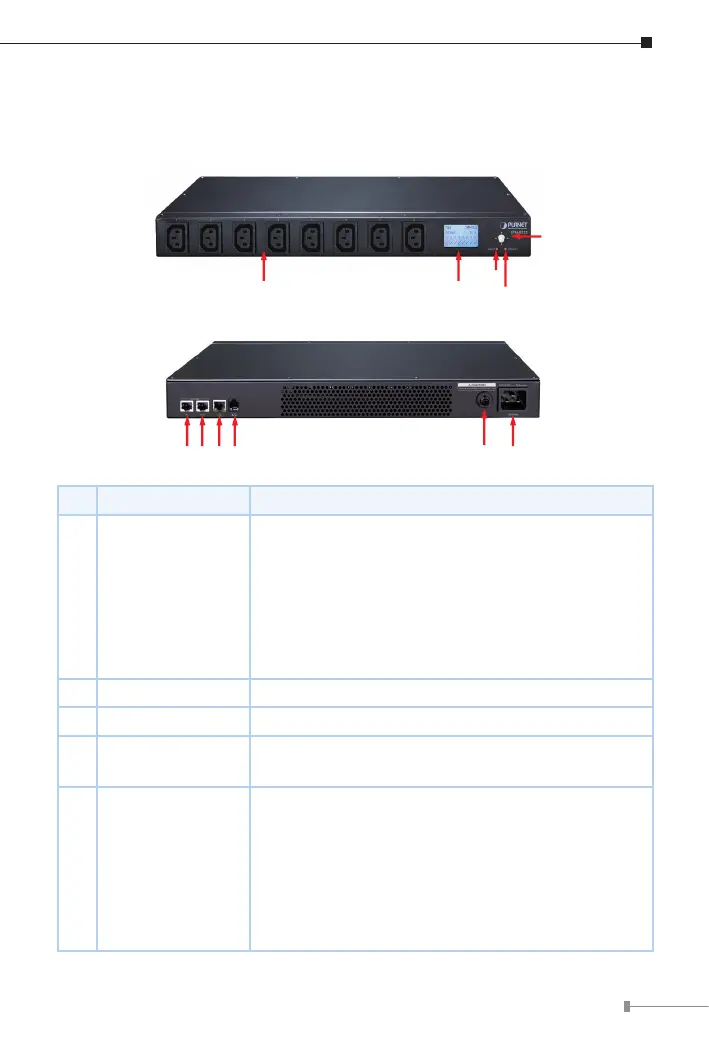5
3. Product Appearance Description
3.1 Front & Rear Panels
5 3
2
1
4
6 7 8 9 10 11
No. Item Description
1 Default Switch
This switch is recessed and must be pushed with a
thin object, such as the end of a paper clip.
You can press this button and hold it for more
than 3 seconds to reset the PDU to factory
default values.
Release this switch and restart the device to take
eect.
2 Reset Switch Hold down the key to restart the PDU.
3 LCD Displays LCD is used to display PDU status information.
4
Interface Selection
Button
Used to control the menu function of LCD.
5
Power Output
Socket
Each power socket can connect to electrical devices
with the current less than 10A.
The total output power is less than 16A. If the
power output exceeds the maximum load, the
PDU and electrical devices may be damaged and
the circuit breaker protection function may be
triggered.
