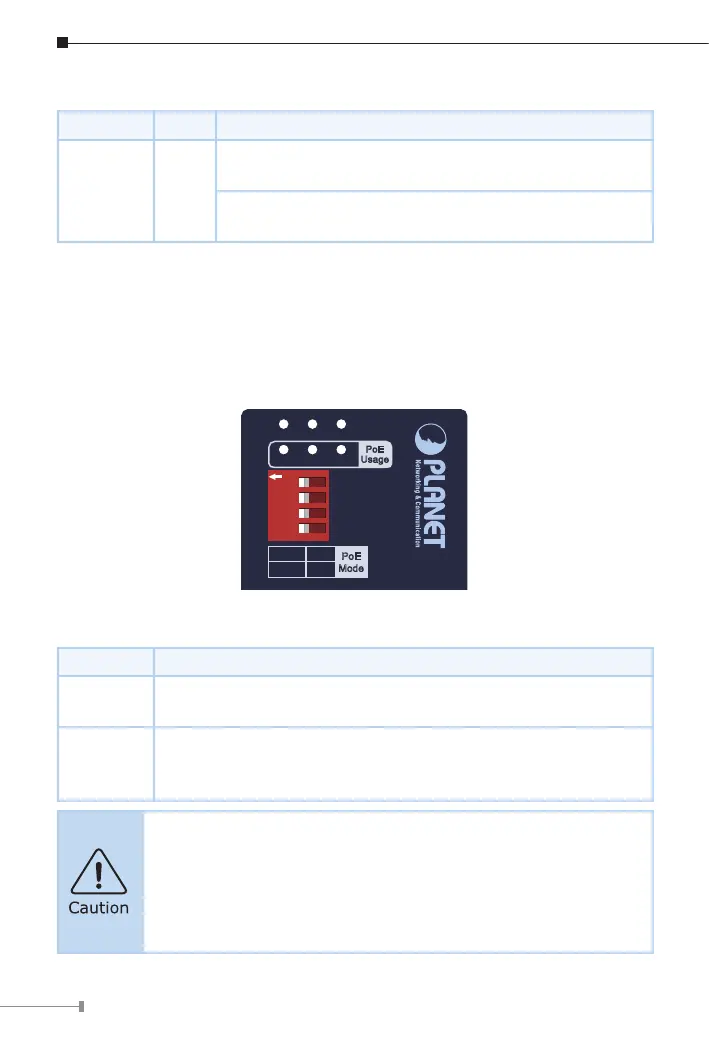8
802.3bt PoE++ TP Interface LEDs
LED Color Function
802.3bt
PoE++
PoE-in-Use
Amber
Lights to indicate that the port is providing PoE in-line
power to remote powered device.
OtoindicatethattheportisnotprovidingPoEin-line
power to remote powered device.
3.2 DIP Switch Information
To meet the demand of various powered devices consuming stable PoE power,
the PoE++ Injector Hub provides one DIP switch for two PoE operation mode
options as shown in the following table.
P1
P2 Alarm
80W
160W
240W
PoE
Usage
Legacy
ON
BT
OFF
PoE
Mode
DIPON
1
2
3
4
PoE Mode Description
802.3bt
(Default)
The Standard mode is to provide power to the PD device that
follows the IEEE 802.3af/at/bt standard.
Legacy
The Legacy mode supports Ultra PoE. It is to provide power to
the PD devices that do not fully follow the IEEE 802.3af/at/bt
standard.
The IPOE-470 series also supports Force Power Mode in the
Legacy mode. If the output power of IPOE-470 series in the
Legacy Mode is less than 1 watt for 20 seconds, the Force Mode
will be enabled for 2 seconds. If the loading is still less than 1
watt, the Legacy Mode will be enabled again.