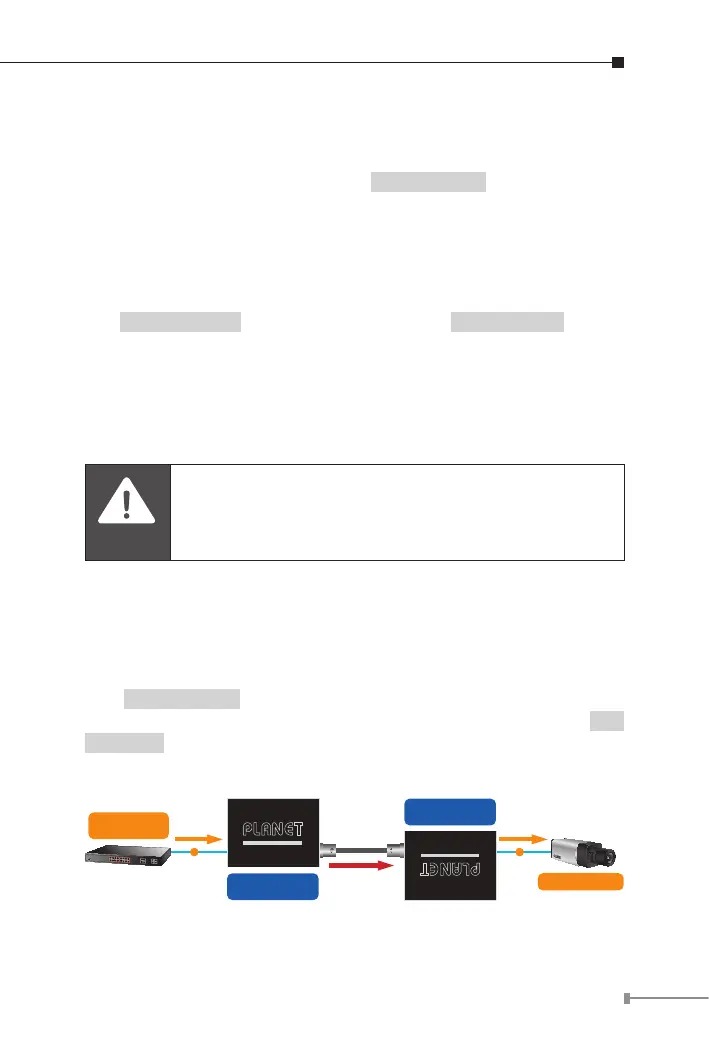25
3.3 Power options:
LRP Injector
There are two ways to power the LRP Injector (LRP-101CH and
LRP-101UH):
z Powered via PoE
z Powered via DC adapter
LRP Extender
The LRP Extender must be powered by the LRP Injector or LRP
Switch
z LRP-101CE must be powered by the LRP-101CH or LRP CS-series
switch over coaxial cable
z LRP-101UE must be powered by the LRP-101UH or LRP US-series
switch over UTP/Twisted-pair cable
Please don’t connect the LRP Extender to any PoE PSE
(Power Sourcing Equipment).
3.4 Applications of LRP-101C-KIT with coaxial cable
Type 1 – One LRP-101CH with PoE power input and one LRP-101CE
with PoE power output
The LRP Injector is powered via IEEE 802.3at/af PoE. An IEEE
802.3at/af compliant PoE PD will automatically be powered by the LRP
Extender via UTP.
802.3af/802.3at
PoE
PoE IP Camera
LRP-101CE
Long Reach PoE Extender
Power over Coaxial
PoE
LRP-101CH
Long Reach PoE Injector
802.3af / 802.3at
PoE Switch
PoE
CAT5e/6
CAT5e/6
Long Reach Power over Ethernet
Long Reach Power over Ethernet
PoE
