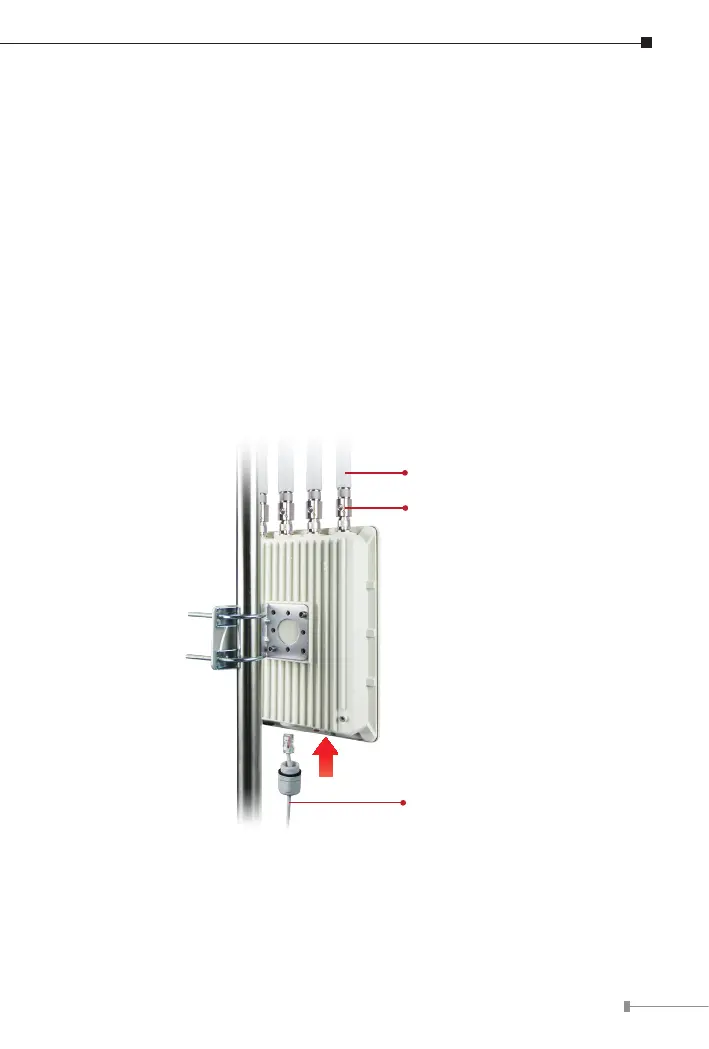7
Step 2:
1. Attach the surge arrestors to each antenna connector.
2.Attach the antenna equipped with N-type (M) connector to each surge
arrestor. Otherwise, connect the antenna through the N-male (male pin) to
N-male(malepin)cable.
3.Plug theRJ45Ethernet cableinto thePoEportof theAP throughthewater-
proofkit, and plug the other side of the RJ45 cable into thePoEport of the
PoEswitchtonishtheinstallation.
*Pleaseremembertonishgroundingbyconsultingthelocalelectricalexperts.
To PoE Switch/Injector
Antenna
Surge Arrestor
