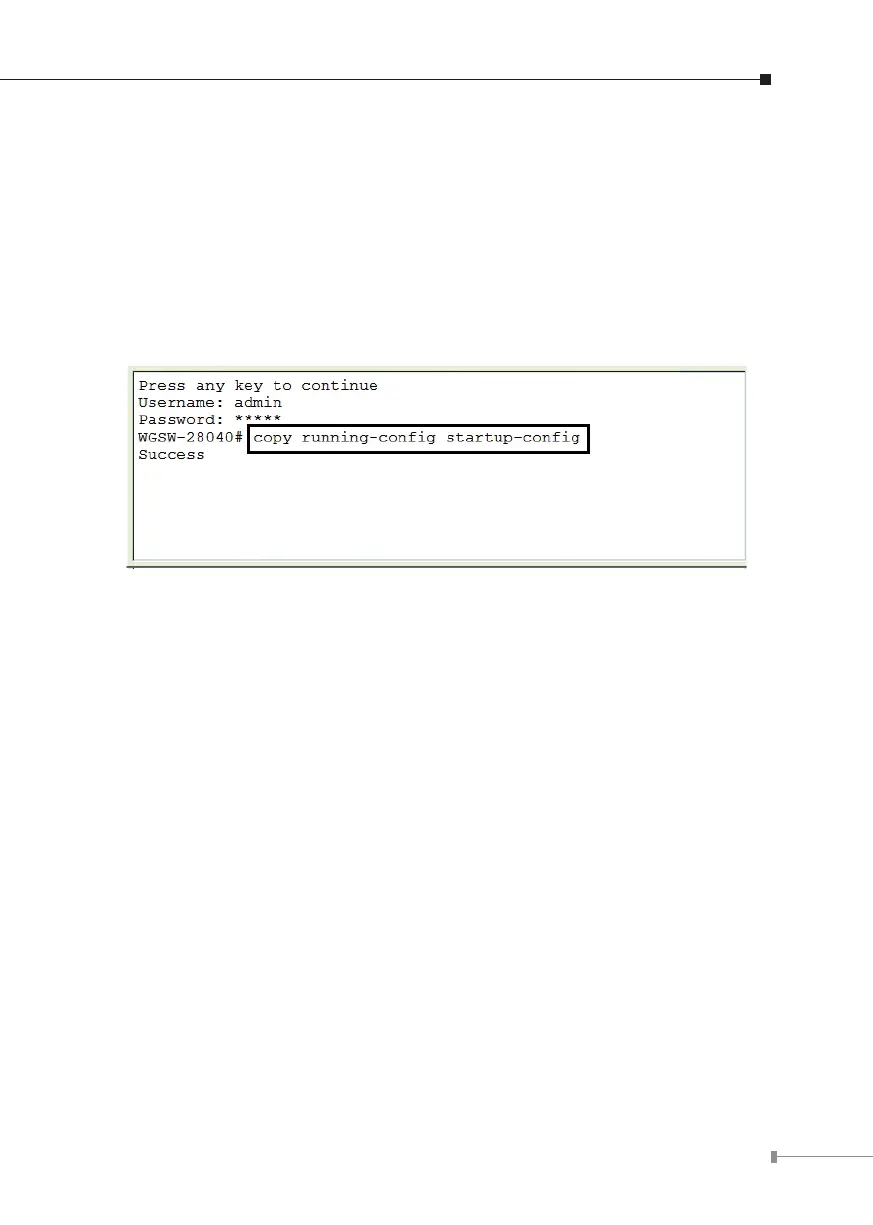9
6.SavingtheCongurationviatheConsole
In switch, the running conguration le stores in the RAM. In the current version,
the running conguration sequence running-cong can be saved from the RAM to
FLASH by write command or copy running-cong startup-cong command, so that
the running conguration sequence becomes the start up conguration le, which
iscalledcongurationsave.
1. On “WGSW-28040#” prompt, enter “copy running-cong startup-cong”
asshowninFigure6-1.
Figure 6-1: Saving the Conguration Screen
