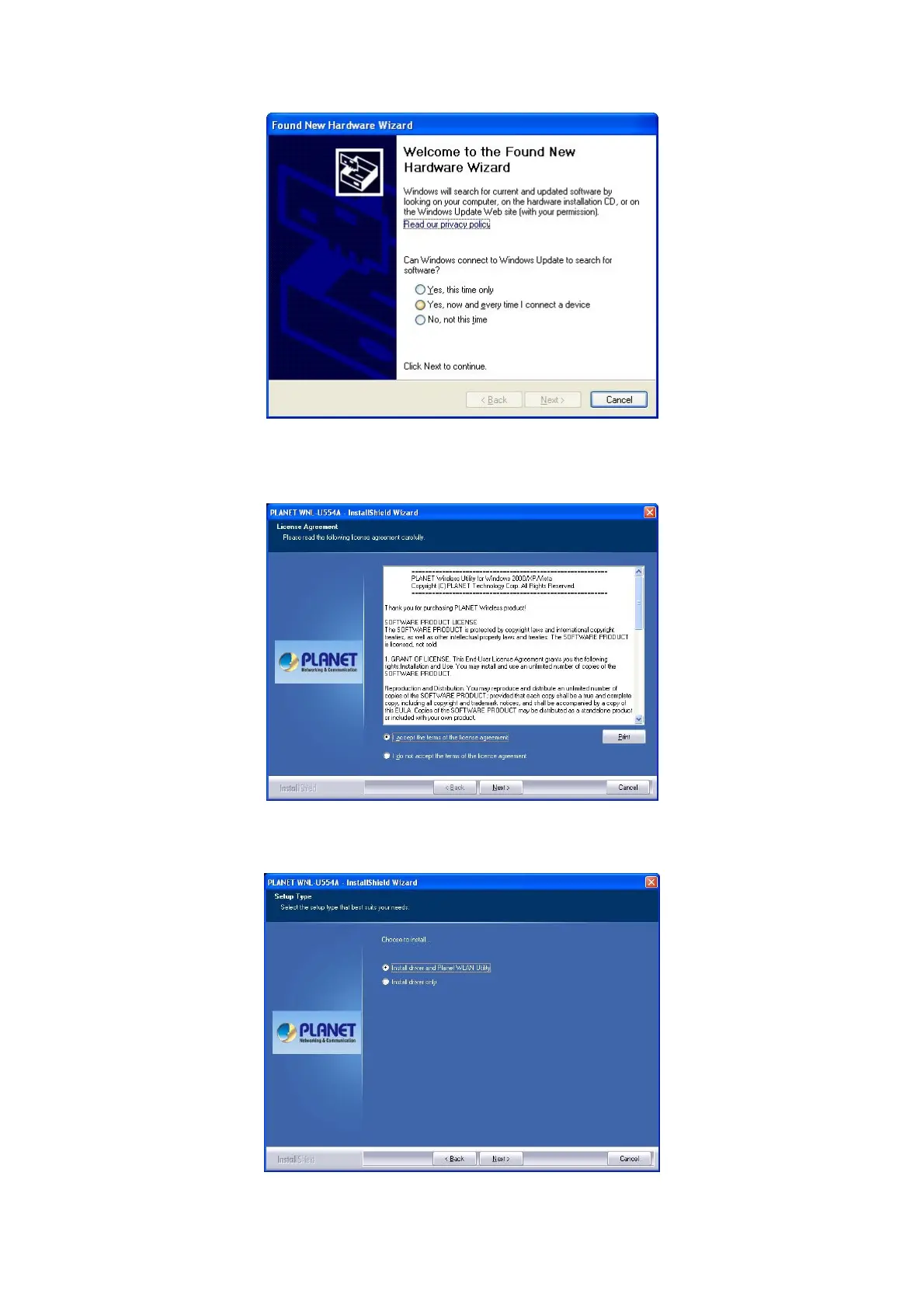3. Insert the bundled CD into the CD-ROM drive to launch the auto run program. Once
completed, a menu screen will appear. Click the “2000/XP/Vista Utility” hyperlink to initiate
the install wizard.
4. Read the License Agreement carefully. Click “Yes” to accept it and continue.
5. It is suggested to use “Install driver and Planet WLAN Utility”, which provides full installation to
manage the WNL-U554A; Otherwise, choose ”Install driver only” for only installing driver. Then click
“Next” to continue.