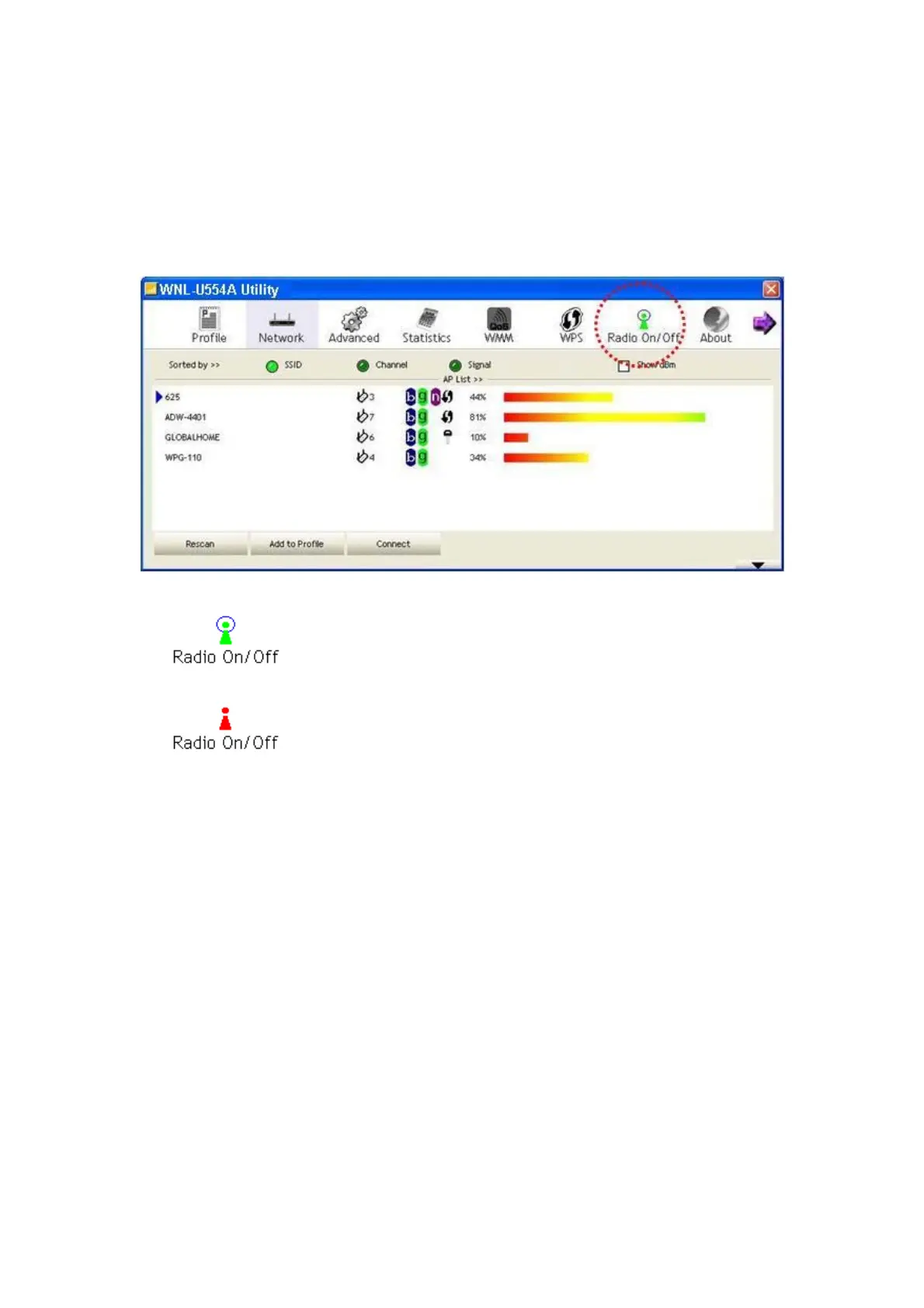3-7 Radio On/Off
You can switch the wireless radio transceiver on and off by WNL-U554A utility, so if you want to
disable wireless network function, you don’t have to remove the network card physically.
1. To switch wireless radio on/off, please click ‘Radio On/Off’ button.
Wireless radio is on (Green)
Wireless radio is off (Red)