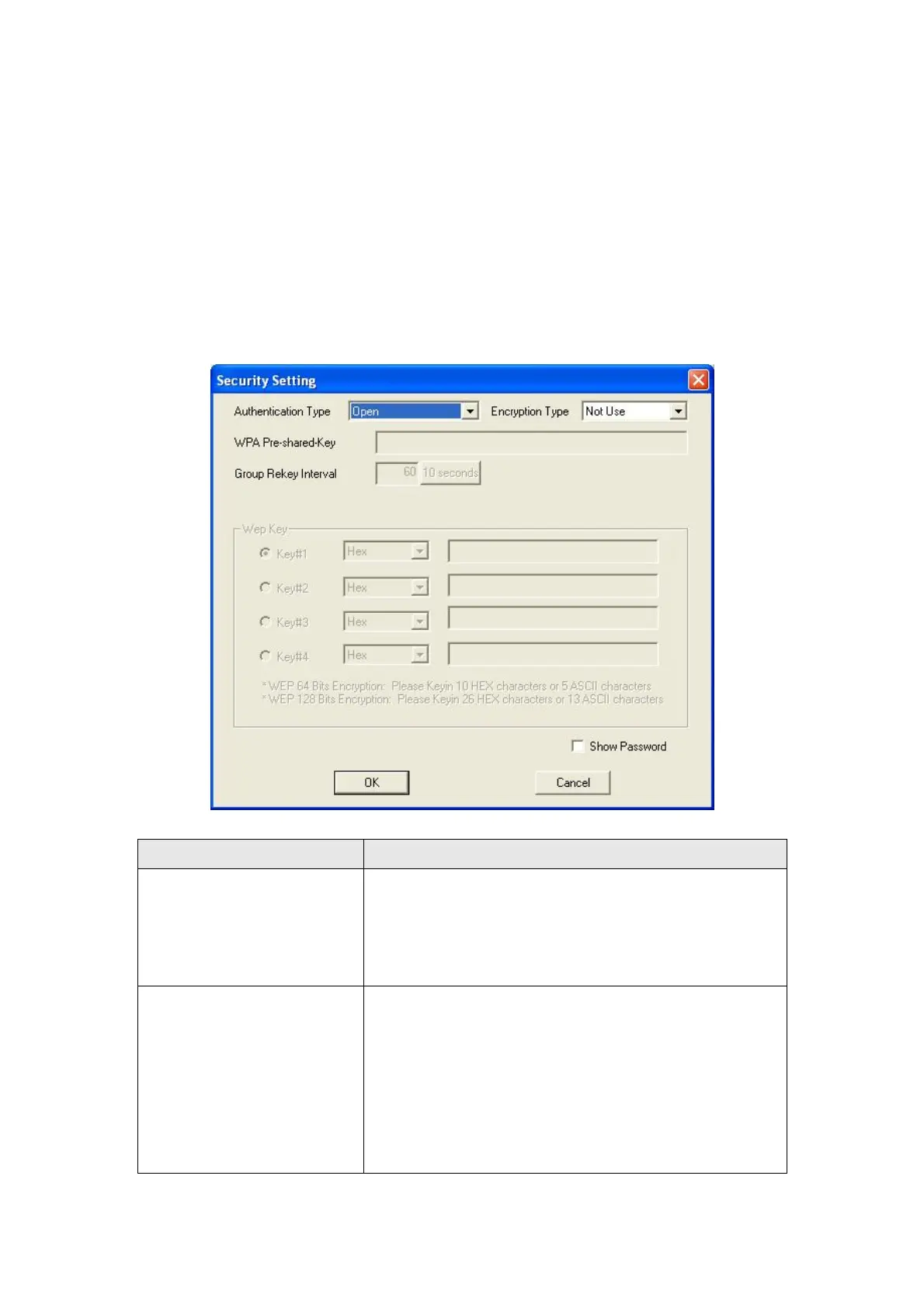4-2 Security Settings
This wireless card supports wireless encryption in AP mode, which will encrypt the data being
transferred over the air to enhance data security level. It’s recommended to enable data
encryption unless you wish to open your computer (and its internet connection) to the public.
When you click ‘Security Setting’ in WNL-U554A configuration utility, the following window will
appear:
Parameter Description
Authentication Type Please select a wireless authentication type you wish to use.
Available options are ‘Open’, ‘Shared’, ‘WPA-PSK’,
‘WPA2-PSK’, and ‘WPA-PSK / WPA2-PSK’. If you want to
disable wireless data encryption, you must select ‘Open’ or
‘Shared’.
Encryption Type Please select an encryption mode. The available options in
this setting item will vary depending on the authentication
type you select. If you select ‘Not Use’, data will not be
encrypted and people with some networking knowledge will
be able to read the data you transfer with proper tool.
NOTE: WPA encryption is safer than WEP, however, some
older wireless clients don’t support WPA encryption.