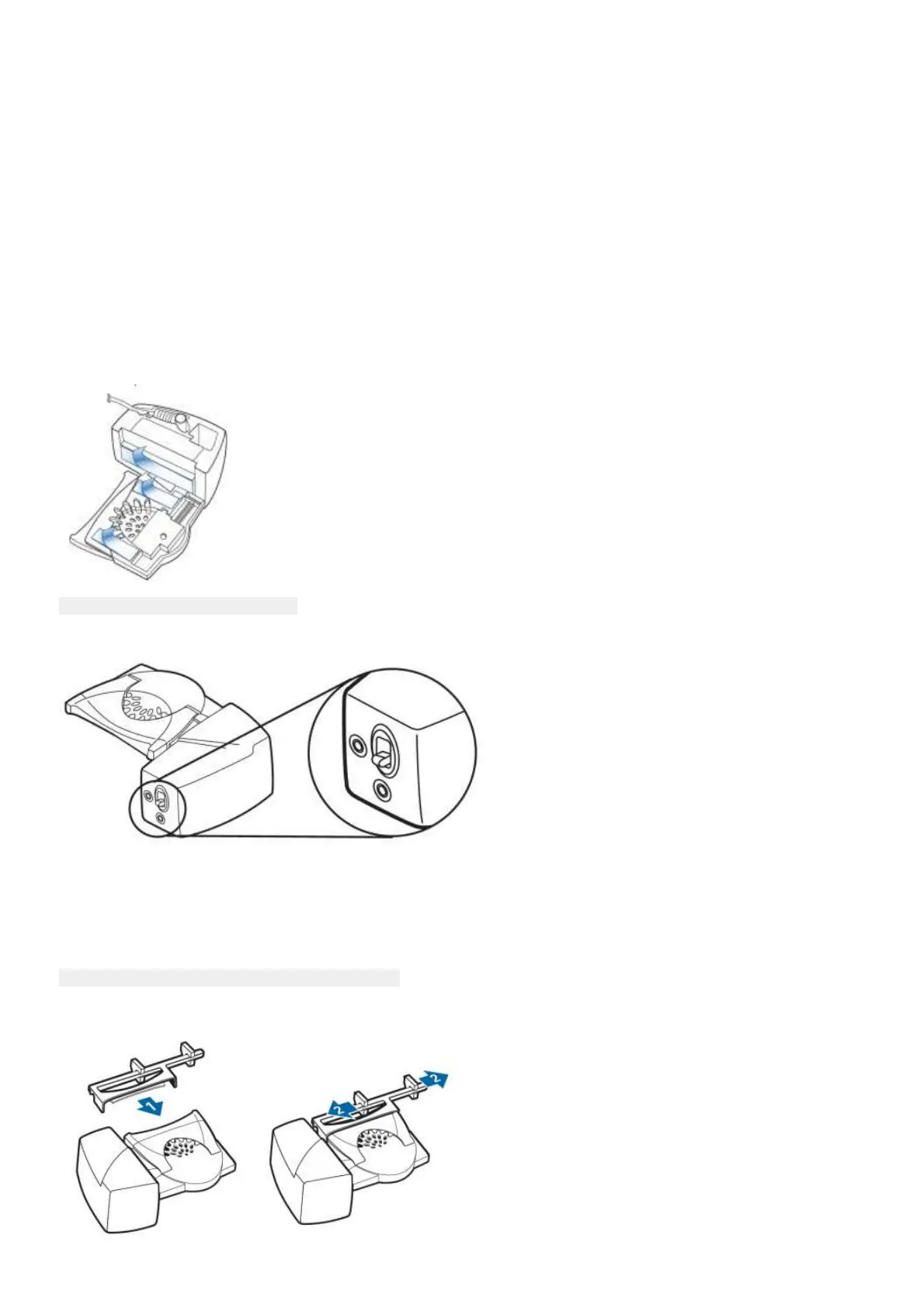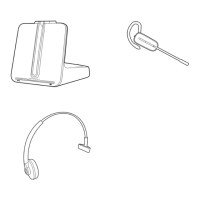6. While wearing your headset, press the call control button on your headset to activate the lifter.
7. If you do not hear a dial tone, skip to the section titled "Troubleshooting No Dial Tone." If you do hear a
dial tone, the lifter is set correctly and needs no adjustment. Proceed to step 5.
8. Set the lifter by removing the protective strips from the mounting tape on the underside of the lifter (see
below), then gently place the lifter on the desk phone in the pre-determined position. Press firmly to
adhere.
Troubleshooting No Dial Tone:
1. If you do not hear a dial tone, raise the lifter height switch to the next highest position (see below).
2. While wearing your headset, press the call control button on your headset to activate the lifter.
3.If you do not hear a dial tone, repeat steps 1 and 2 of this procedure until you do.
4. If you hear a dial tone, mount the handset lifter as described in step 5 of the setup instructions above.
To install the additional parts, if necessary:
Extender Arm
Use the extender arm when the handset lifter needs
additional stability lifting and returning the handset to the
cradle.Slide the extender arm onto the lifter.
1. Stabilizers can be shifted left and right. Position
stabilizers on outsides of the handset to gently grip
the phone.
3