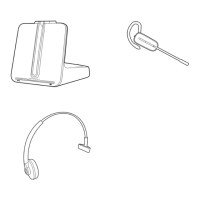7 7
Customize Your Headset
Customize the headset by changing the eartip, wearing it on the right or left
and optimizing the position of the microphone.
Change the Eartip
1 The headset comes with a pre-installed eartip. To install a different eartip see the following:
Remove the pre-installed eartip by pushing in and turning the eartip CLOCKwise, then pull firmly.
2 Choose the size and style of eartip that fits most comfortably. Align eartip tabs with notches in
headset. Push in firmly and twist COUNTER clockwise.
NOTE When installing a gel tip ensure the raised part of the eartip is pointed toward the curved
section of the headset as shown.
Position Your Headset
When you wear the headset, the microphone should rest as close to your cheek as possible
without touching. The microphone can be adjusted inward by pivoting the earpiece to optimize
the position of the headset.
1 Slide the headset over and behind your ear, then press gently toward your ear.
