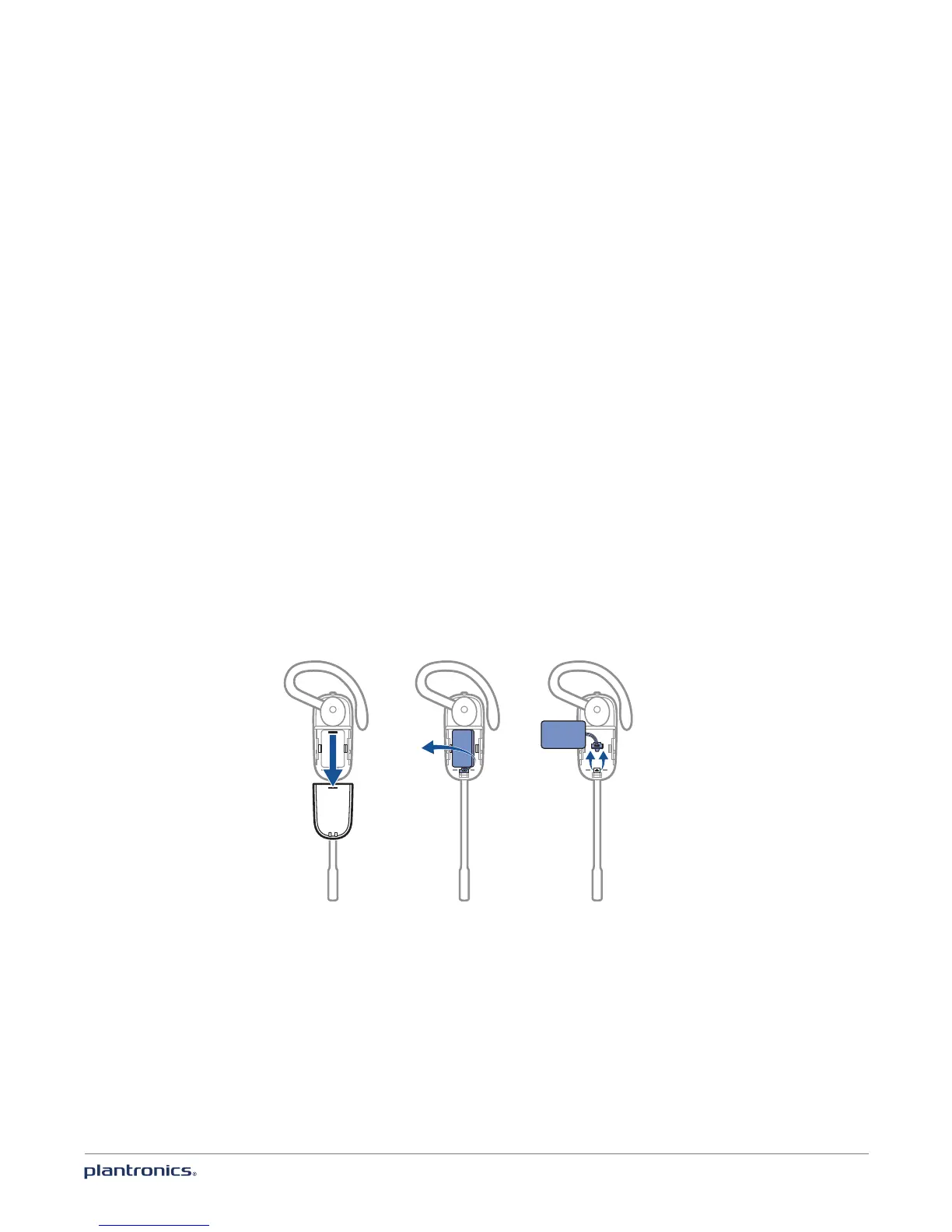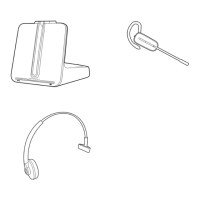18
Battery
This product has a replaceable battery. To ensure replacement batteries meet Plantronics high
quality standards and for optimal performance, only use replacement batteries provided by
Plantronics.
Low Battery Warning
If you are on a call and the headset battery is critically low, you will hear a repeated single
low tone every 15 seconds indicating that the battery is low. You should recharge the headset
immediately.
If you are not on a call and press the call control button, you will hear three low tones if the
battery is critically low. You should recharge the headset immediately.
Battery Replacement
If after long use you notice that a fully charged battery is no longer lasting long enough, you
can replace it.
1 Slide battery cover down and remove from headset.
2 With your thumb and index finger, pull the battery out from the attachment clip.
3 With you thumb and index finger, grasp the battery connector and disconnect connector and
battery from headset.
4 Install the new battery by reversing the previous steps.
Muting Your Headset During a Call
To mute/unmute the call, press the volume button in.
When mute is activated, the Call/mute LED on the base will be solid red and you will hear three
high tones (you will still be able to hear the caller).
Adjusting Your Headset Volume
Fine-tune your headset volume by pressing the volume/mute button up (increase) or down
(decrease) if you wear your headset on the right. If you wear it on the left, it’s opposite: press
down to increase the volume and up to decrease the volume.
Make set up volume adjustments for the desk phone with the base volume dials.
