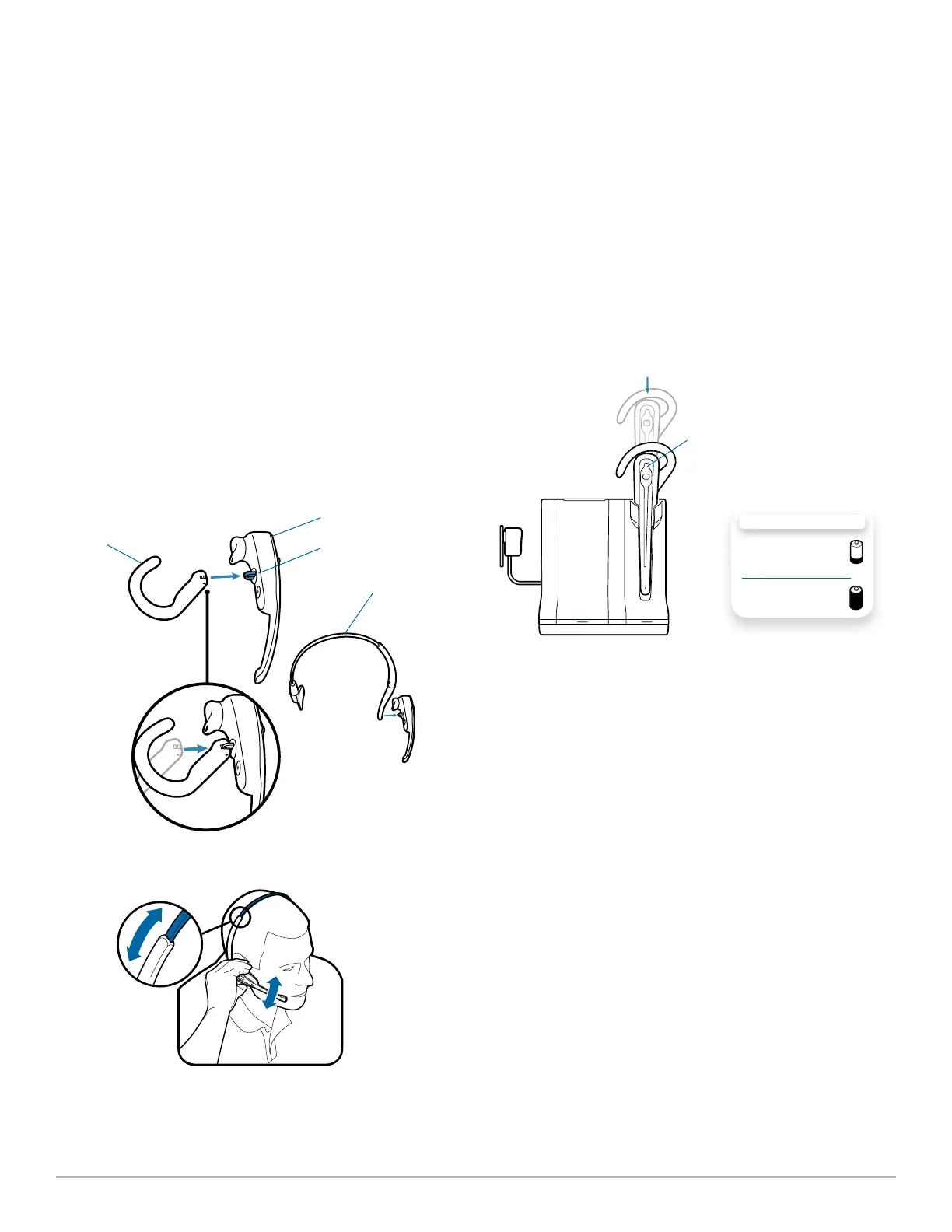Plantronics Savi User Guide 8
3.2 Docking and charging the headset
1 Gently push the headset into the charging cradle.
The indicator light on the headset will be solid red to indicate
that the headset battery is charging
2 Charge for at least 20 minutes prior to the first use.
A full charge takes 3 hours.
CHARGING TIME
20 min .....................
Minimum charge
before first use
3 hours ...................
Full charge
3 Headset set-up
3.1 Fitting headset
The headset comes with a pre-installed ear loop. An optional
headband is also provided.
1 To install the headband, gently unsnap the pre-installed
ear loop from the headset.
2 Snap the headband into the headset. The headband can
be adjusted to fit.
3 For either wearing option, rotate the headset until the
microphone is pointed towards your mouth.
4 The headset can be converted for wearing on the left or
right ear with both ear loop and headband.
Headset
Snap
Ear loop
Indicator light
Headband
