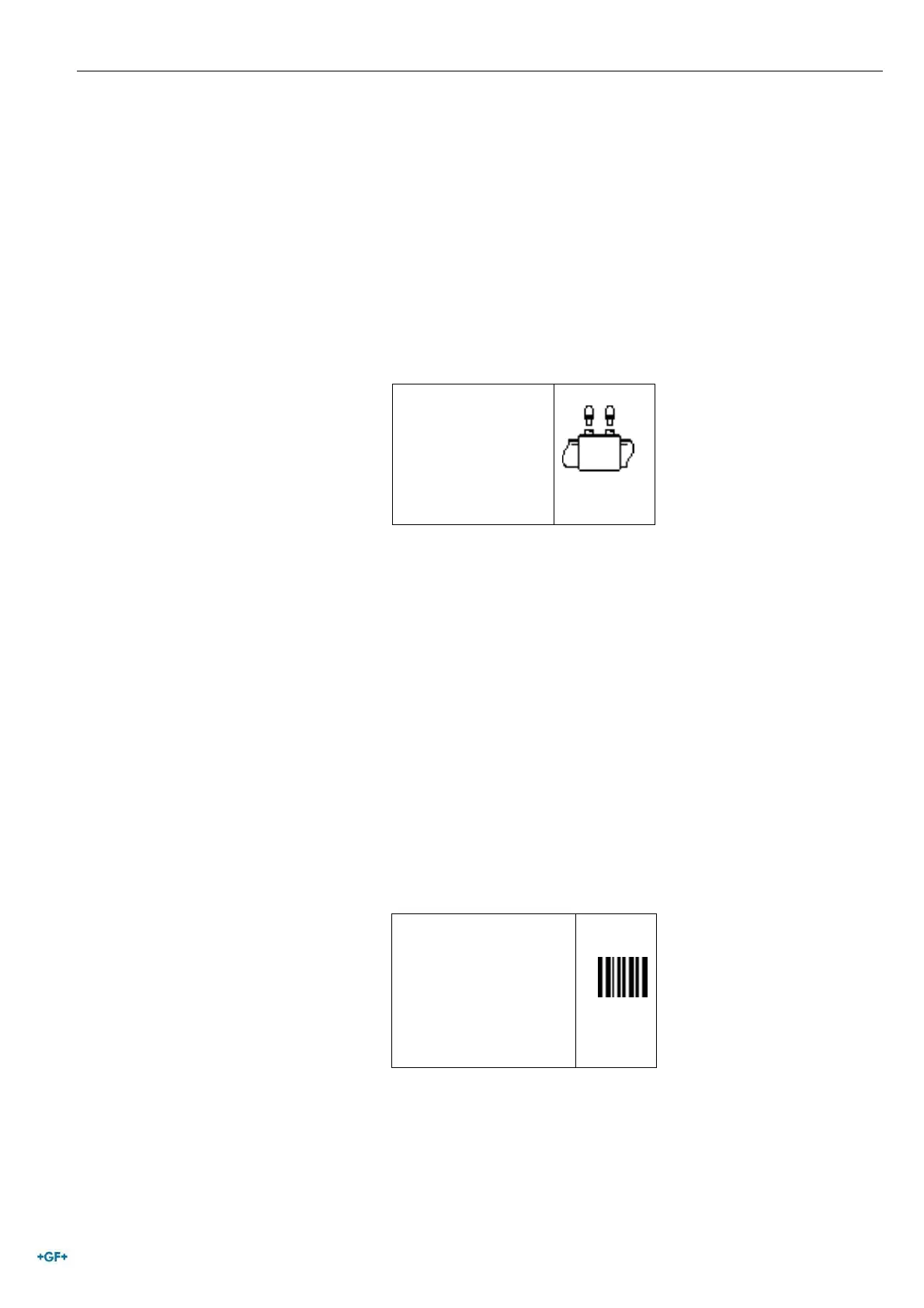Operating Instructions MSA 2 CF Fusion process
13
2.4 Connect fitting
The next step consists of connecting the fitting to the machine
leads. The MSA 2 CF asks this with a prolonged sound. The
LED of the barcode scanner blinks to inform you have to do it.
Awaiting for that, the display shows the icon of a fitting and the
information about ambient temperature and current date/time.
t = ----s
Vo= --.-V
R = --.--Ω
12/06/19 15:50 70°F
As soon as a fitting presence is recognized, the MSA 2 CF
moves automatically forward, asking for the fusion parameters.
This is also pointed out by a double short tone of the MSA 2 CF
and the barcode scanner. The scanner LED switches off too, to
alert the operator that it is ready to accept commands.
In case of PP, as there may be multiple coils connected in
parallel, the MSA 2 CF will show roughly how many are present:
to do that, the user has to connect the coils one after the other,
and the unit will add a bullet, on the screen to report the coil is
ok (connected properly, no short or open circuit) or not.
t = ----s
Vo= --.-V
R = 07.45Ω
------
------
12/06/12 15:50
25°C