Unpack and Connect • Déballer et Connecter • Auspacken und anschließen
Scan me-Installation Tutorial video
Numérisez-moi-Tutoriel vidéo d'installation
Scannen Sie den QR Code um eine Videoanleitung zur
Installation zu sehen.
Tear o the stickers.
Détachez les autocollants.
Entfernen Sie die Klebestreifen.
Install Software • Installez les logiciels • Software installieren
Insert the product CD or download and run your product's software
package.
Inserez le CD du produit ou telechargez et executez le progiciel de votre
produit.
Installieren Sie die Software mit Hilfe der beigefügten Installations-CD. Die
Software steht zusätzlich auch auf der Plustek Homepage zur Verfügung.
http://downloads.plustek.com/z300/win.zip
http://downloads.plustek.com/z300/mac.dmg
Calibrating
L’étalonnage
Kalibrierung
Scan your photo • Numérisez vos photos • Ihr Foto scannen
Launch Plustek ePhoto :
Lancer ePhoto de Plustek :
Plustek ePhoto starten :
The LED shines blue: La DEL devient bleue: Die LED leuchtet blau:
Insert the photo / document face down into the scanner.
IInsérer le document ou photo, face contre le scanner.
ILegen Sie ein Foto oder ein Dokument umgedreht und über Kopf in
den Scanner ein.
ePhoto Z300 Quick Start Guide • Guide de démarrage rapide • Kurzanleitung
P/NO.: 17-07-2A65H41-C
2 3
1
Tear o the stickers and the protective EPE strip.
Détachez les autocollants et la bande de protection EPE.
Entfernen Sie sowohl die Klebestreifen, als auch die
Schutzfolie über dem Sensorglas.
Calibration Sheet Feuille d'étalonnage Kalibrierungsblatt



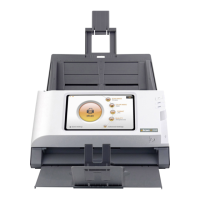








