Quick Installation Guide
Quick Installation Guide
Box Contents
English FrançaisDeutsch
Save the
Setup/Application
CD in case you need to
reinstall the driver and
software in the future.
Save the Calibration Sheet
in case you need to
calibrate the scanner in
the future.
Bewahren Sie die
Programm und Treiber
CD-Rom für den Fall auf,
dass Sie erneut den
Treiber und die Software
installieren müssen.
Bewahren Sie das
Kalibrierungsblatt für den
Fall auf, dass Sie den
Scanner erneut kalibrieren
müssen.
Sauvegader le CD-ROM
installation/ application au
cas où vous devriez
réinstaller le gestionnaire
et le logiciel à l'avenir.
Sauver la Feuille
d'étalonnage au cas où
vous devriez calibrer le
scanneur à l'avenir.
17-07-2A65H40-C
English
Français
Deutsch
English FrançaisDeutsch
6
7
9
10
8
6
7
9
10
8
Scanner Overview
Calibration Alignment
Mark
Maximum Scan Area
Mark
Page Feed Slot Scan Alignment Mark LED Indicator USB Port Power Receptor Power switch Hand Holder
Kensington Security
Slot
Ausrichtungsmarkierung
für die Kalibrierung
Markierung für den
maximalen Scanbereich
Papiereinzug Ausrichtungsmarkierung LED-Anzeige USB-Anschluss Netzanschluss Ein/Aus-Schalter Tragegriff Kensington - Schloss
Repère d'alignement
d'étalonnage
Repère de la zone de
numérisation maximale
Fente de l’alimentation
en papier
Repère d'alignement de
numérisation
Voyant DEL Port USB
Récepteur
d’alimentation
Interrupteur
d’alimentation
Poignet de transport
Fente de sécurité
Kensington
LED Indicator
Light Status Lampe Zustand Lumière Statut
Orange Orange Orange
The scanner is turned on.
Der Scanner ist
eingeschaltet.
La scanner est allumé.
Blue Blau Bleu
The scanner is ready to
scan.
Der Scanner ist bereit zum
Scannen.
Le scanner est prêt à
numériser.
Blinking
Blue
Blau
blinkend
Bleu
clignotant
The scanner is scanning.
Der Scanner scannt.
Le scanner numérise.
Off Aus Arrêt
The scanner is off.
Der Scanner ist
ausgeschaltet.
Le scanner est arrêté.



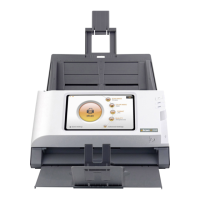








