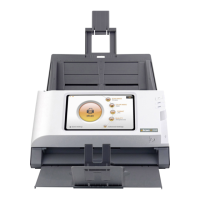Do you have a question about the Plustek ESCAN A150 and is the answer not in the manual?
Provides instructions and illustrations on how to install and operate the scanner.
Explains the guide's conventions, including bold, ALL CAPS, and italic text usage.
Outlines important safety information to prevent damage and personal injury.
Details the step-by-step procedures for installing and setting up the Plustek scanner.
Covers system configuration settings like Wi-Fi, downloads, and general preferences.
Explains how to download essential software like eScan Client and other applications.
Covers general system settings such as language, Wi-Fi, calibration, and power saving options.
Allows configuration of file naming conventions, initial scan presets, and sending options.
Details how to configure various destinations for scanned documents, including USB, PC, and cloud.
Instructions on how to prepare documents for scanning to avoid errors and damage.
Guidance on how to load documents correctly into the scanner's ADF.
Specific instructions for scanning business cards, including orientation and quantity limits.
Procedures for scanning plastic cards like ID cards and credit cards.
Step-by-step guide on initiating the scanning process using the touch panel.
Describes how to reorder, rotate, crop, or delete scanned images using the on-screen interface.
Details on how to save scanned documents to various destinations like USB, PC, or cloud.
Instructions on how to clean the scanner's surface and ADF unit to maintain performance.
Lists recommended cleaning materials for the scanner.
Specific steps for cleaning the Automatic Document Feeder (ADF) components.
Guidance on when and how to replace consumable parts like the pad module and feed roller.
Step-by-step instructions for safely removing paper jams from the ADF.
Details about the scanner's image sensor technology.
Information on the maximum number of sheets the ADF can hold.
Specifies the scanning speeds for different modes and resolutions.
Lists the supported network connectivity and scanning features.
Provides contact information and procedures for service and support.
Outlines the terms and conditions of the product's limited warranty.
| Color scanning | Yes |
|---|---|
| Duplex scanning | - |
| Maximum scan size | 216 x 356 mm |
| ADF scan speed (b/w, A4) | 15 ppm |
| ADF scan speed (color, A4) | 4 ppm |
| Optical scanning resolution | 600 x 600 DPI |
| Black/white scanning color modes | Grayscale, Monochrome |
| Display | LCD |
| Scanner type | ADF scanner |
| Product color | Black, White |
| Display diagonal | 7 \ |
| Display resolution | 1280 x 800 pixels |
| Scan to | Cloud, E-mail, FTP, PC, USB |
| Sensor type | Dual CIS |
| Scan drivers | TWAIN |
| Internal memory | 1024 MB |
| Built-in processor | RK3188 Cortex A9 Quad-core |
| Processor frequency | 1600 MHz |
| Daily duty cycle (max) | 1500 pages |
| Maximum scan width | 244 mm |
| Maximum scan length | 356 mm |
| Scanning media types supported | Plain paper |
| Maximum ISO A-series paper size | A4 |
| Auto Document Feeder (ADF) media weight | 40 - 157 g/m² |
| USB version | 2.0 |
| Standard interfaces | Ethernet, USB 2.0, Wireless LAN |
| Current | 1.67 A |
| Input voltage | 24 V |
| Power supply type | AC |
| Operating temperature (T-T) | 5 - 35 °C |
| Sustainability certificates | ENERGY STAR |
| Auto document feeder (ADF) input capacity | 50 sheets |
| Depth | 170 mm |
|---|---|
| Width | 318 mm |
| Height | 189 mm |
| Weight | 2800 g |