Quick Guide (English)
Installing the Paper Chute
1. Open the panel unit by pulling the lever, and get the paper
chute ready.
2. Install the paper chute by aligning and inserting the tabs of
the paper chute into their slots on the scanner.
3. Close the panel unit by pushing it back down until it snaps
back into place.
Connecting the Scanner
1. Plug the AC adapter into the scanner’s power receptor
.
2. Plug the other end of the AC adapter into a standard AC
power outlet.
3. Plug the end of the Ethernet cable to the Ethernet port at
the rear of the scanner.
4. Plug the other end of the Ethernet cable to an available port
on the Ethernet hub.
5. Switch on the scanner power from the rear of the scanner.
Screen Saver
Press the screen saver button to enter the panel screen saver
mode and you may press this button again to wake up the touch
panel from power saving.
Panel unit open leve
Panel unit
Screen saver button
Placing Documents
1. Load the documents, headfirst and face down, toward the
center of the ADF paper chute and all the way into the ADF
until touching the bottom.
For single-sided scans, load the documents face down so
that the side to be scanned faces towards the paper chute.
For double-sided scans, load the desired page order of
documents face down so that the side to be scanned faces
towards the paper chute.
2. If you need to scan longer documents, pull out the paper
chute extension and stacker to provide further support for
the documents.
3. Adjust the paper width slider for the paper size you are
using. The paper width slider should be gently touching
both sides of the documents.


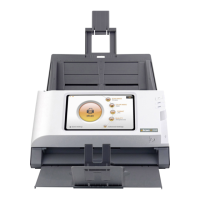









