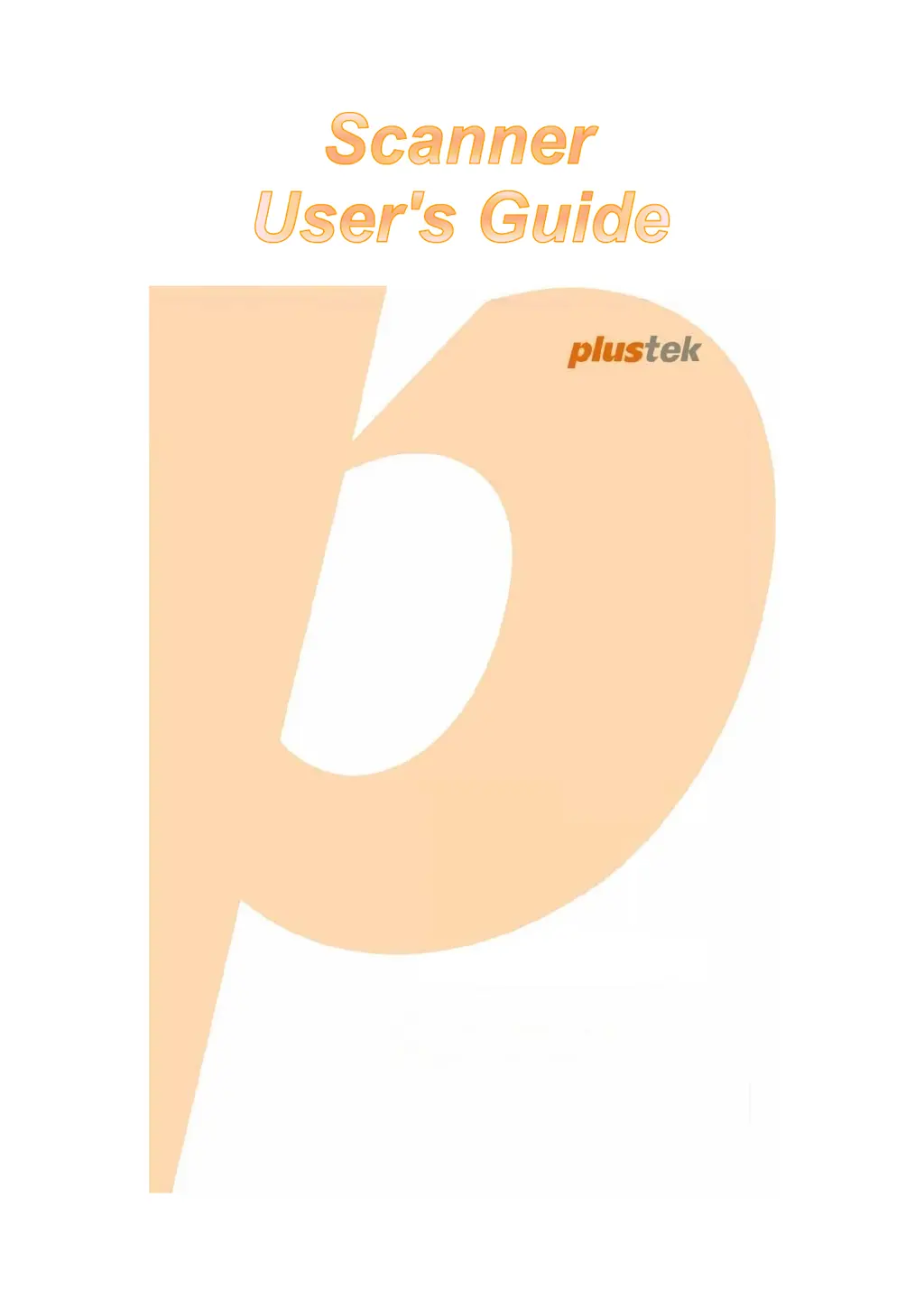R
Robin WoodJul 27, 2025
What to do if Plustek SmartOffice PS186 is not connected to the computer?
- HHaley JacksonJul 28, 2025
If your Plustek Scanner is not connecting, verify all physical connections are secure. Also, ensure that the scanner's power is on and that it is not in standby mode.