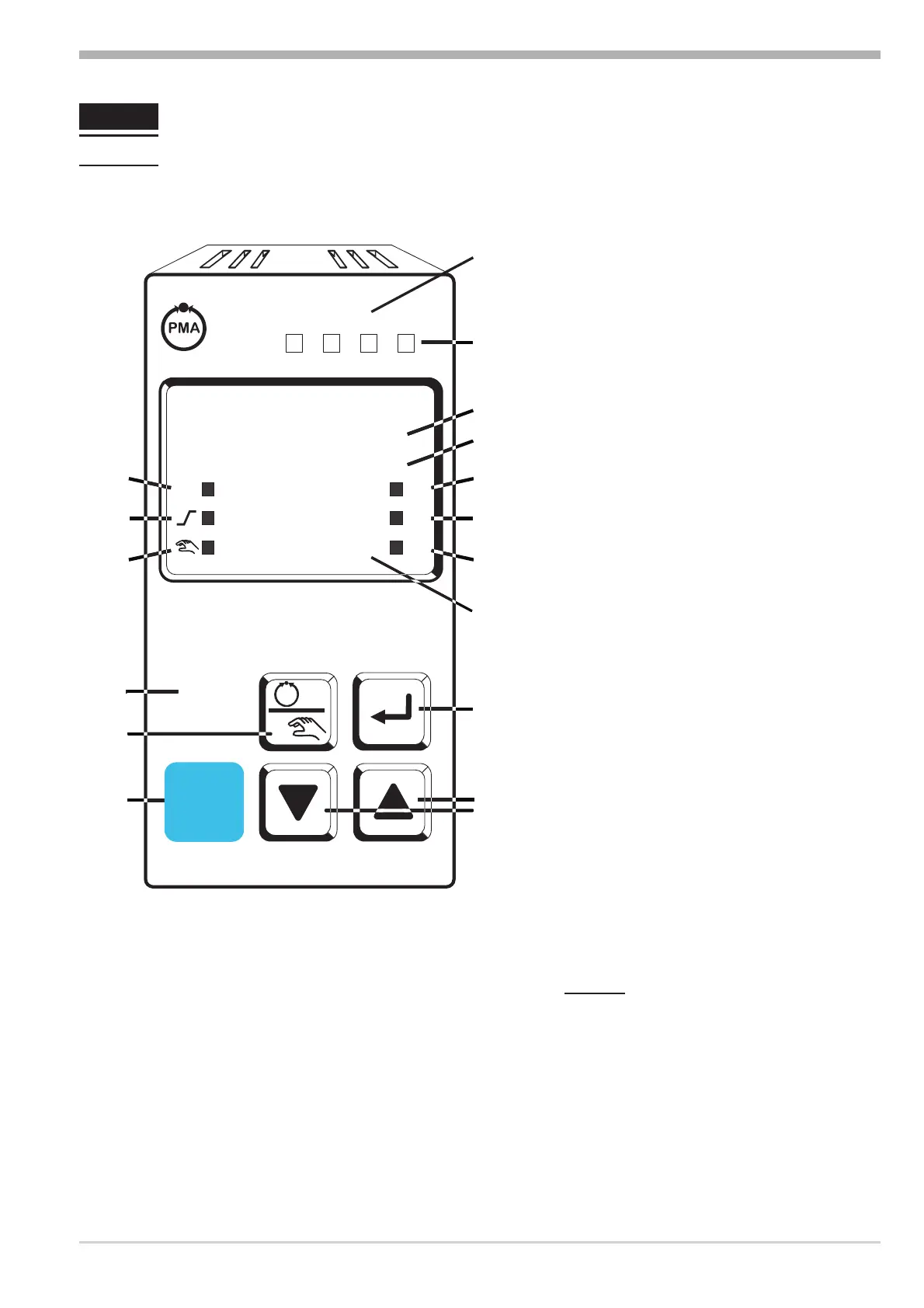3 Operation
3.1 Front view
g
In the upper display line, the process value is always displayed. At parameter,
configuration, calibration as well as extended operating level, the bottom display
line changes cyclically between parameter name and parameter value.
Operation
Front view 7 KS40-1 burner
1 Status of switching outputs
OuT.1... 3
2 Lit with limit value 1 not
exceeded
3 Process value display
4 Controller works as on/off
controller
5 Self-tuning active
6 Entry in error list
7 Set-point, controller output
8 Enter key:
calls up extended operating
level / error list
9 Up/down keys:
changing the set-point or the
controller output value
0 Set-point SP.2 or SP.E is
effective
! Set-point gradient effective
" Manual mode
§ Function key
$ Manual-automatic-mode
switching ( " )
% PC connection for BlueControl
(engineering tool)
& Signalization
PArA level (burns)
ConF level (blinks)