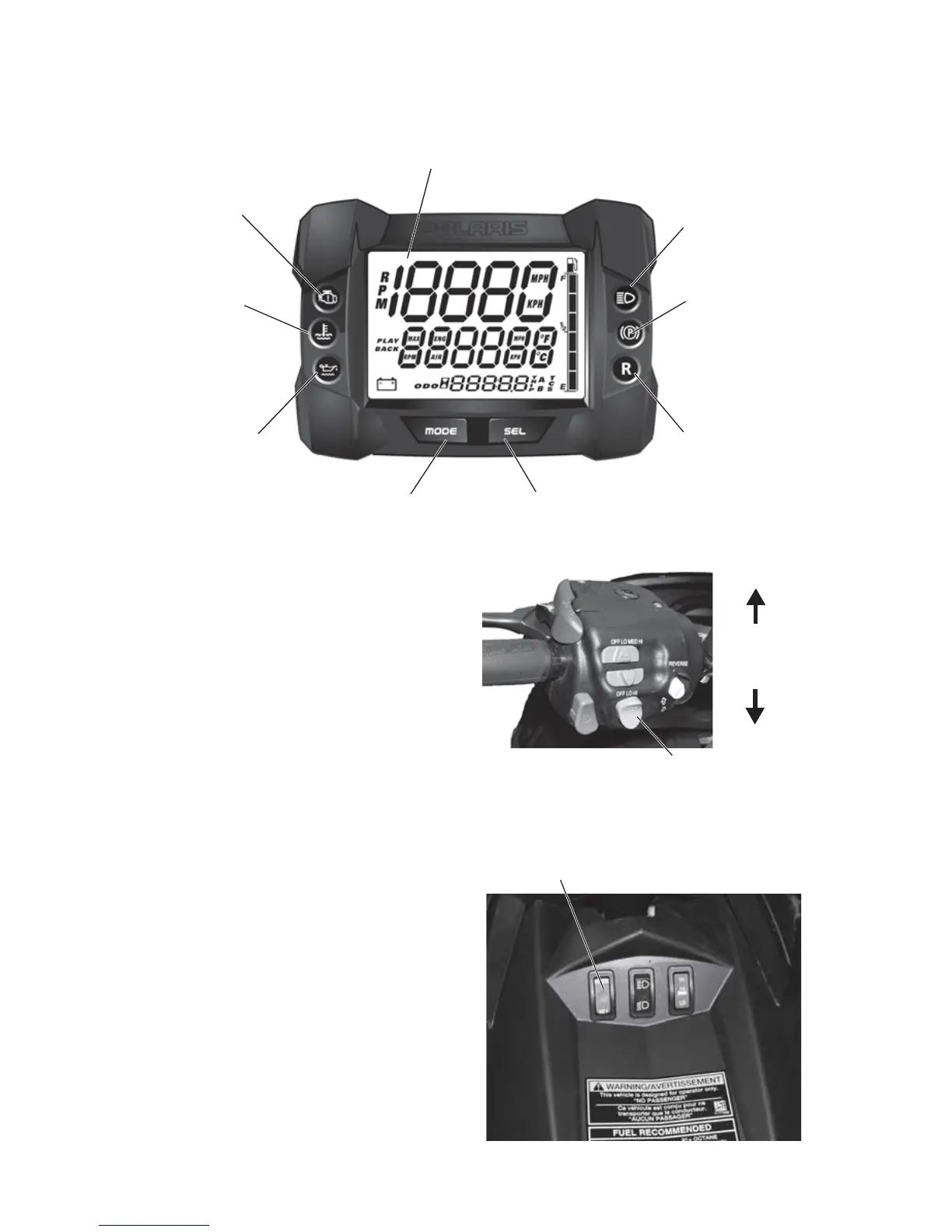34
FEATURES
Instrument Cluster
The instrument cluster contains
indicator lights and the rider
information center. The information
center can be controlled by either
the MODE and SELECT buttons on
the instrument cluster or by the
MODE/SET switch on the left
handlebar or console.
NOTICE: Certain products will damage
the lens and other plastic
surfaces. Do not use alcohol
to clean the instrument
cluster. Immediately clean off
any gasoline that splashes on
the instrument cluster.
