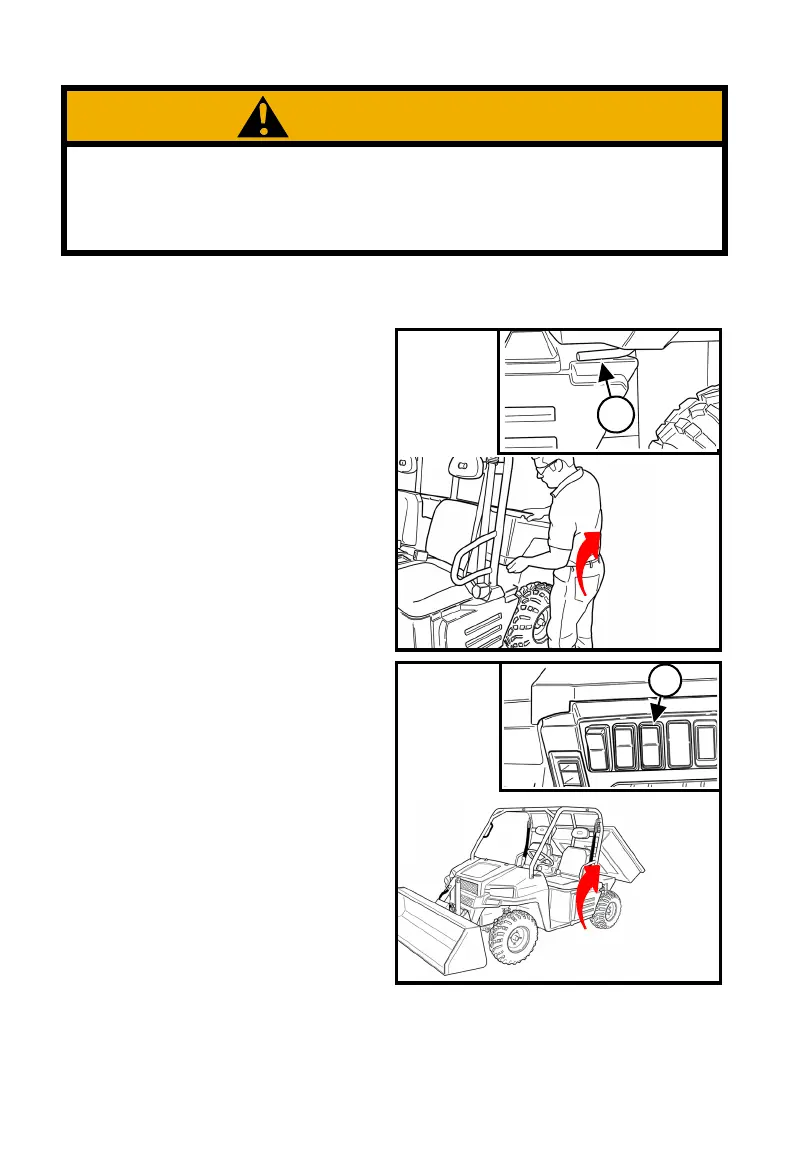WARNING
• Do Not exceed maximum Cargo Box Load.
• Do Not drive vehicle with Cargo Box raised.
• Make sure loads in Cargo Box are secured.
• Slow down when turning. Do Not make sharp turns.
RAISING AND LOWERING THE CARGO BOX
Cargo Box - With Lift Assist:
1. Ensure cargo is positioned
evenly and toward the front of
the cargo box.
2. Stand clear of the side of the
cargo box and pull up on the
cargo box release lever (Item 1).
3. Lift the front of the cargo box to
dump the cargo.
4. To lower cargo box, push down
on the front of the cargo box
until securely latched.
Cargo Box - With Power Lift
Assist Switch:
1. Press and hold the power lift
assist switch (Item 1) in the
raised position. Hold the switch
in the raised position until the
cargo box reaches the desired
height.
2. To lower cargo box, press and
hold the switch (Item 1) to the
lower position. Hold the switch
in the lower position until the
cargo box is fully lowered.
