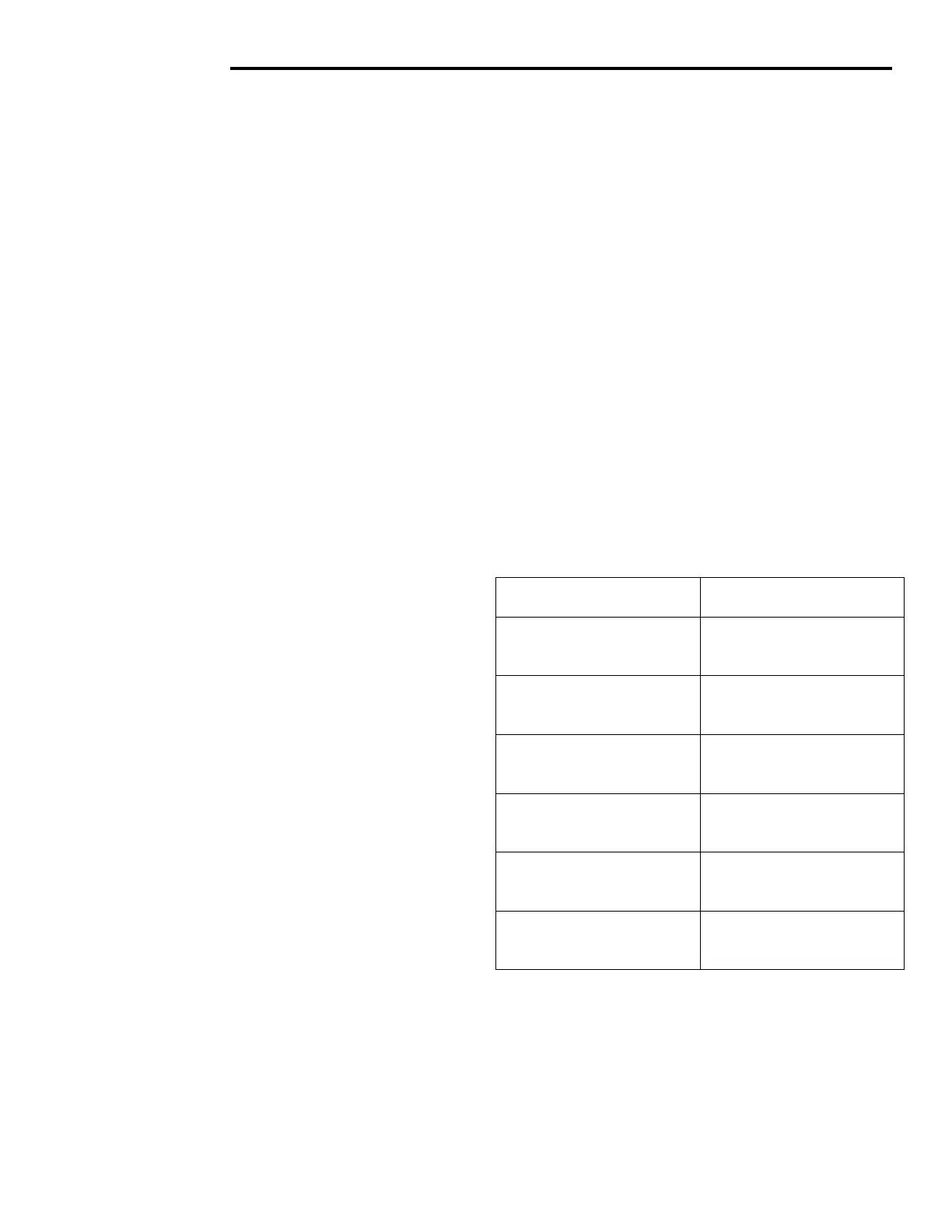5 - 29 ELECTRICAL
GEM Service Manual November 2007
errors. Some errors are serious and require
human intervention to first resolve the problem
and them to reset the charger by interrupting
AC power for at least 30 seconds. Others may
be simply transient and will automatically
recover when the fault condition is eliminated.
To indicate which error occurred, a fault
indication will Flash RED a number of times,
pause, and then repeat.
[1 FLASH] Battery Temperature Out of Range: the
battery is too hot or cold to charge.
[2 FLASH] Battery Voltage Out of Range: the
battery voltage is too high or low to allow charging
to proceed.
[3 FLASH] Charge Timeout: the charge did not
complete in the allowed time. This may indicate a
problem with the battery pack) voltage not attaining
the required level), or that the charger output was
reduced due to high ambient temperatures.
[4FLASH] AC Shutdown; auto-recover. Charger
has shutdown due to AC voltage going out of
range. Charger will restart when AC voltage comes
back in to range and the SMC interval has elapsed.
[5FLASH] Over-Temperature: auto-recover.
Charger has shutdown due to high internal
temperature which typically indicates there is not
sufficient air flow for cooling – (see Installation
Instruction 1). Charger will restart and charge to
completion if temperature is within accepted limits.
[6 FLASH} QuiQ Fault: an internal fault has been
detected. If Fault 6 is again displayed after
interrupting AC power for at least 30 seconds, the
charger must be brought to a qualified service
depot
CHECK/CHANGE CHARGING ALGORITHM
The charger comes pre-loaded with charge
algorithms as detailed in Table 1. Each time AC
power is applied with the battery pack NOT
connected, the charger enters and algorithm
display mode for about 11 seconds. During this
time, the current algorithm # is indicated by the
number of blinks of the ‘80%’ LED and Remote
LED. A single-digit Algorithm # is indicated by the
number of blinks followed by a pause. A 2-digit
Algorithm # is indicated by the # of blinks for the 1
st
digit followed by a pause, then the # of blinks for
the 2
nd
digit followed by a longer pause,. To
check/change the charging algorithm.
1. Disconnect the charger positive connect by
flipping the master switch. Start with the switch
in the OFF position. Apply AC power and after
the LED test, the algorithm # will display for 11
seconds.
2. To enter algorithm selection mode, flip the
master disconnect switch ON during the 11
seconds display period right after the first
algorithm number is displayed for 1 second and
then OFF. HINT: Count to 1 as 100.
3. To change algorithm, turn switch ON during the
2 minute display period for 4 seconds and then
OFF – the algorithm # will advance after 3
seconds. HINT: Count to 4 as 100, 200, 300,
400. Repeat until desired algorithm # is
displayed. A 2-minute timeout is extended for
every increment. Incrementing beyond the last
algorithm moves back to the first algorithm.
After the desired Algorithm # is displayed, turn
the switch ON until the output relay is heard to
click (10 seconds) – the selection is now stored
in permanent memory.
1
ALG # BATTERY TYPE
13
Trojan flooded NC
#30XHS/SCS225
14
DEKA gel 12V NC
#8G31
15
DEKA gel 12V PRC
#8G31
24
DEKA gel 8V NC
#8G8VGC
25
DEKA gel 8V PRC
#8G8VGC
32
DEKA flooded NC
#EV31
TABLE 1
4. It is highly recommended to confirm a newly
changed algorithm selection by repeating step
(a).