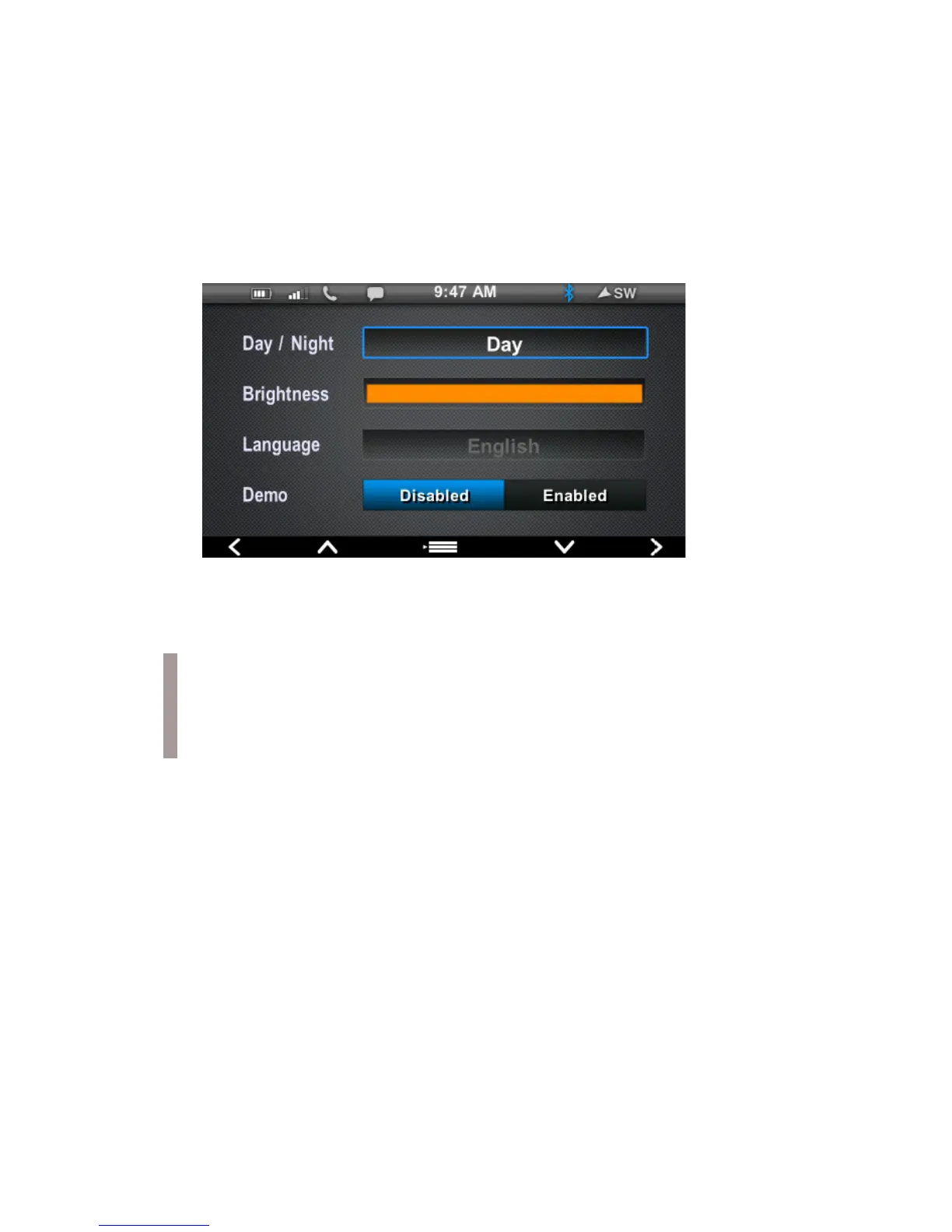24
Display
1. In the System Settings menu, select DISPLAY.
2. Toggle to the desired setting.
• Day/Night mode
• Brightness level
• Language
• Demo (enable/disable)
3. Press Key 1 or Key 5 to change a setting.
4. Press Key 3 to exit.
NOTE: If Day is selected, changing the brightness will
change the day mode brightness level. If Night is
selected, changing the brightness will change the
night mode brightness level.
