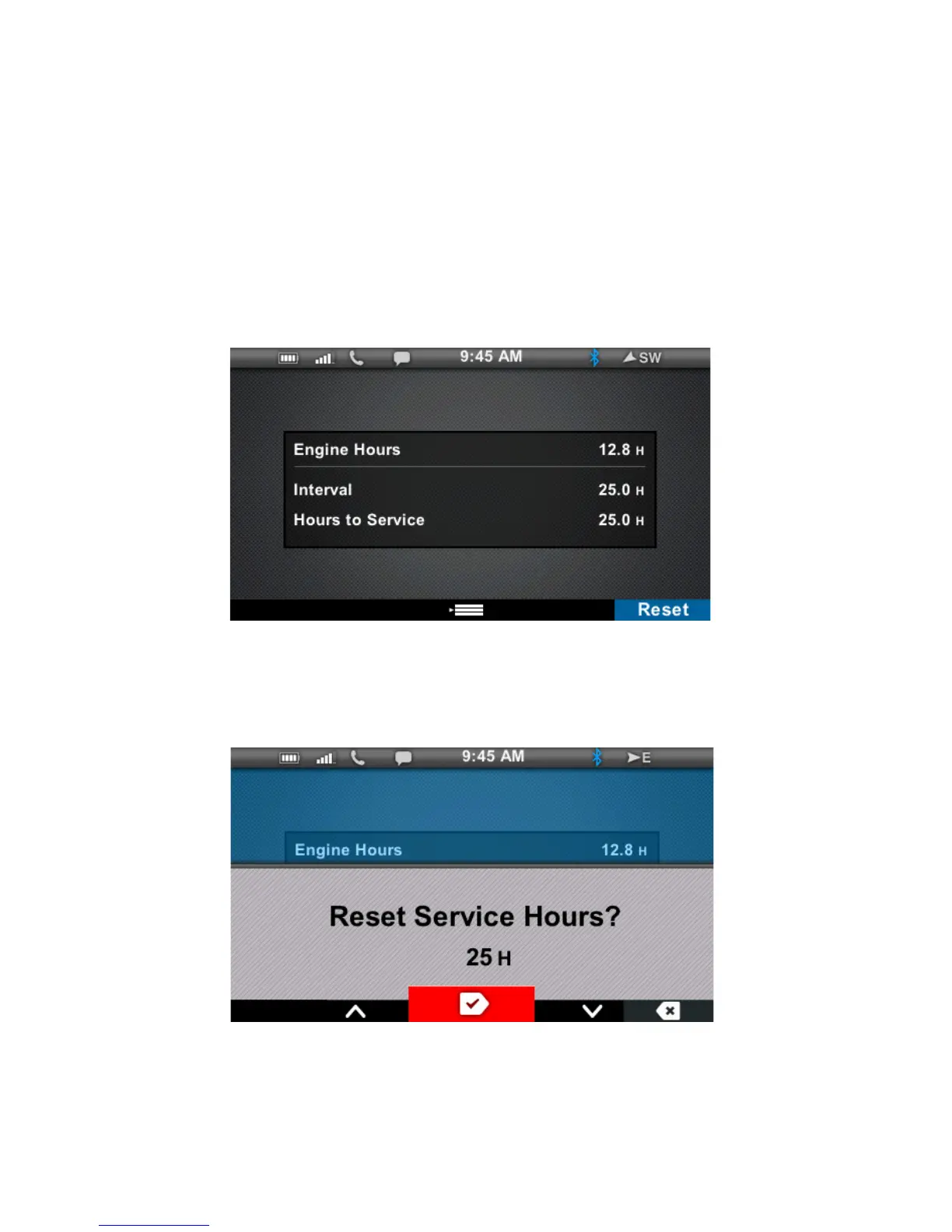25
Service and Engine Hour Information
1. In the System Settings menu, select SERVICE.
• Engine Hours displays hours of engine operation
since manufacture.
• Interval is an editable setting that provides a service
reminder at the set interval. Interval can be set to
any 5-hour increment between OFF and 100 hours.
• Hours to Service displays hours remaining to reach
the set service interval.
2. Press Key 5 to reset.
3. Press Key 2 to increase the interval or Key 4 to
decrease the interval, if desired. Press Key 3 to
confirm a change or reset the existing interval.
