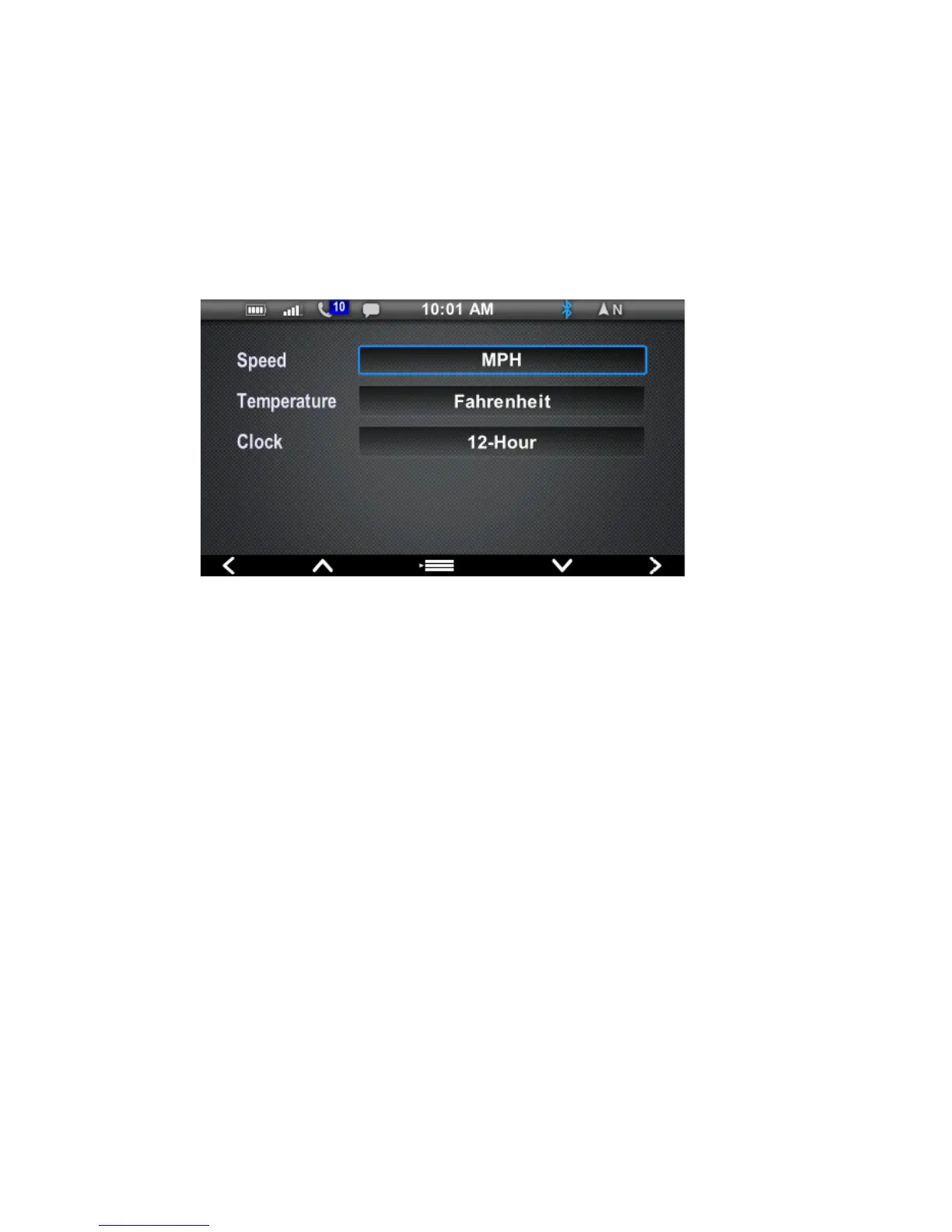26
Units
The units can be set to display U.S. customary units or
the International System of Units (metric) and a 12-hour
clock or a 24-hour clock.
1. In the System Settings menu, select UNITS.
• Speed
• Temperature
• Clock
2. Toggle to the desired setting.
3. Press Key 1 or Key 5 to change the setting.
4. Press Key 3 to exit.
