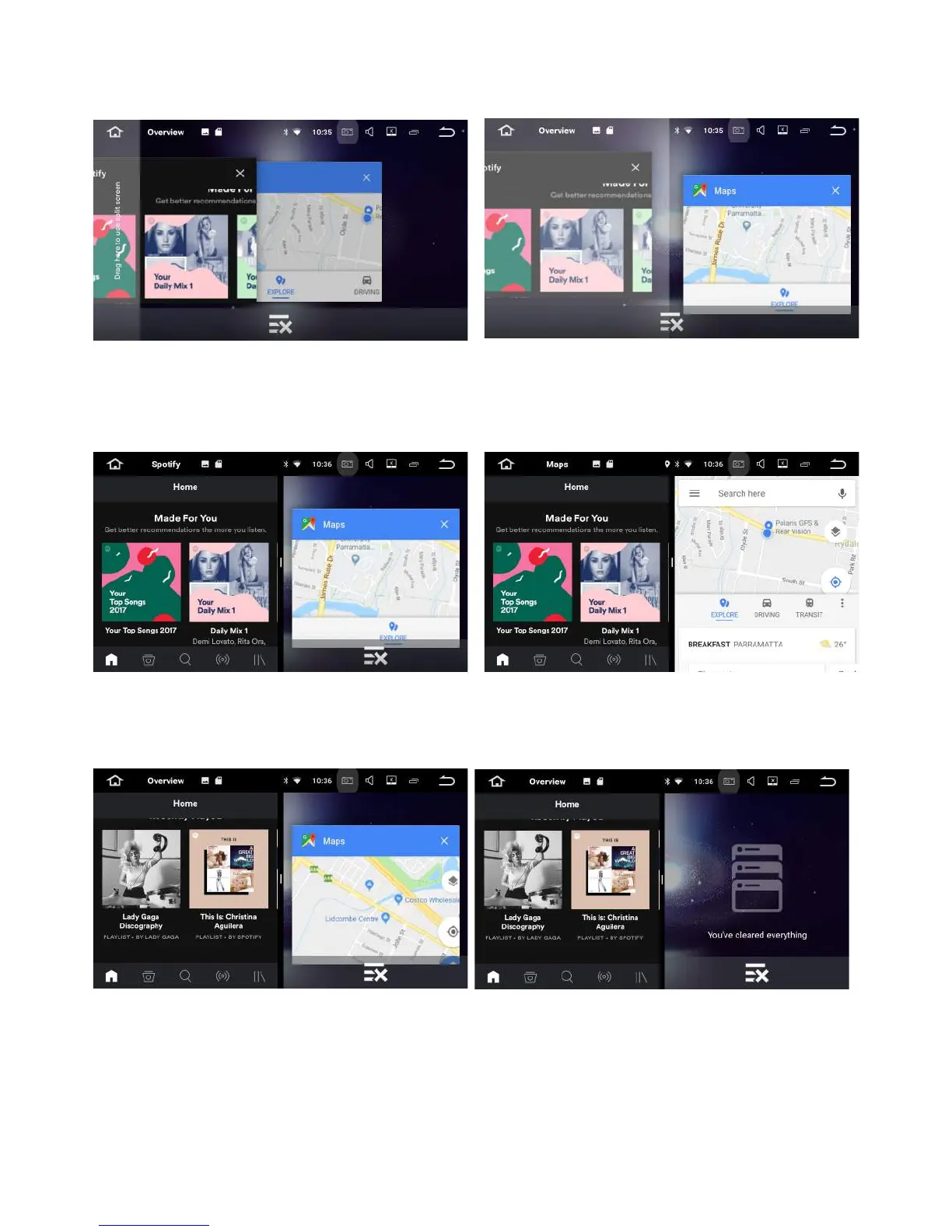34
Drag your rst app over to the le:
Tap the other app that you wish to view in split screen and it should adjust size and appear
on the right hand side:
To exit multask split screen, select the mul tasking icon and the right hand side app will
appear with a cross underneath, touch the cross to close the app
Simply drag the app that appears on the le hand side to open in full screen