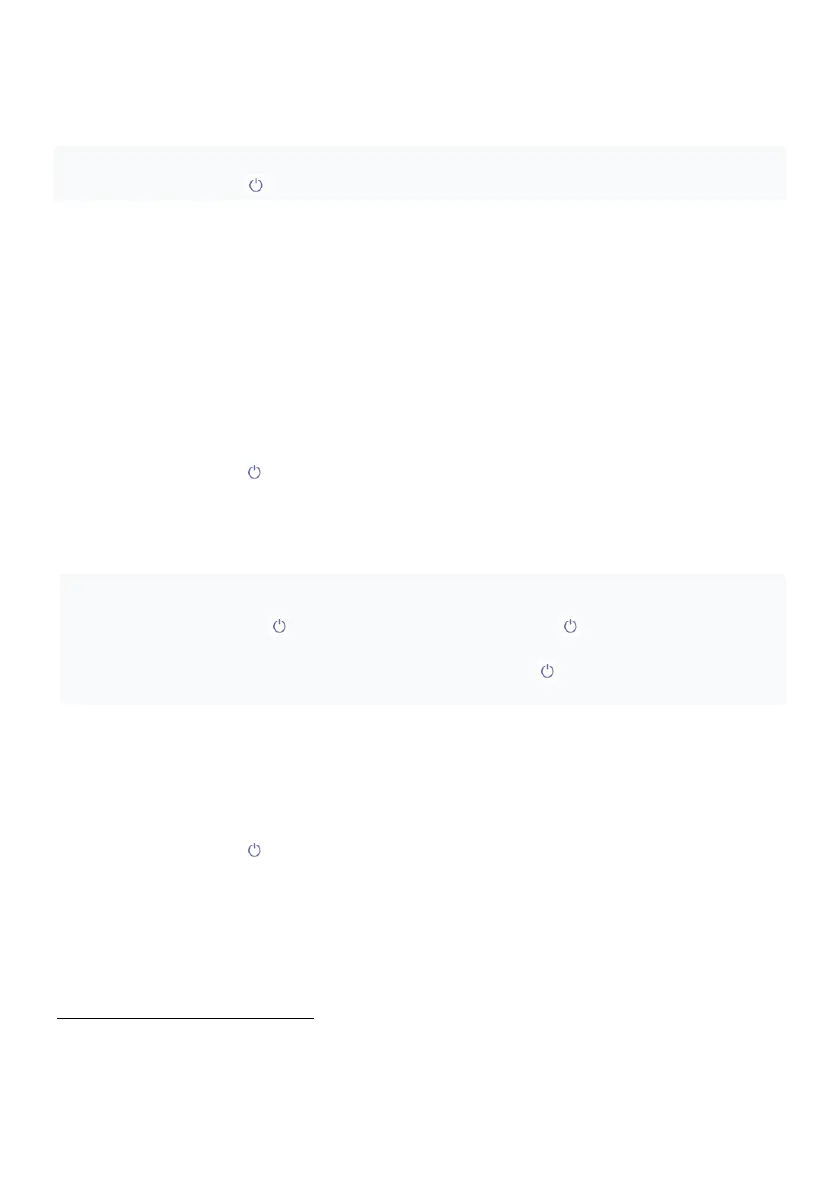31
Click on "Settings Access" to open the Wi-Fi settings on your phone
Connect your phone to Wi-Fi network coinciding with the vacuum cleaner name (PVCR-1028)
Return to the application
Then follow prompts in the next screen to pair the appliance:
1. Press and hold the button until you hear a beep. The Wi-Fi indicator will flash quickly.
2. Then click on "Continue" in the application
Select from the list, or type in the name, and specify password of the W-i-Fi- network to which you
want to connect your appliance, then click on "Connect"
Wait until the configuration procedure completion.
Pairing a previously configured appliance:
The "Home" screen: click on "Add Appliance".
Select the vacuum cleaner (PVCR-1028) in the "On-line" list (if the appliance is absent, check
availability of the Wi-Fi network the appliance is configured for)
Then follow prompts in the next screen to pair the appliance:
1. Press and hold the button until you hear a beep. The Wi-Fi indicator will flash quickly.
2. Then click on "Continue" in the application
The appliance reconfiguration for another Wi-Fi network (diagnostics mode):
Make sure your vacuum cleaner is not standing on the base. Do the following with a delay of no more than
3 seconds:
Press and hold the button until you hear a beep. Release the button and wait for the Wi-Fi indicator
to flash quickly.
Press and hold it again until you hear a beep. Release the button and wait for the Wi-Fi indicator to
flash slowly.
The "Home" screen: click on "Add Appliance".
Select the vacuum cleaner (PVCR-1028) in the "All Appliances" list.
Click on "Settings Access" to open the Wi-Fi settings on your phone
Connect your phone to Wi-Fi network coinciding with the vacuum cleaner name (PVCR-1028)
Return to the application
Then follow prompts in the next screen to pair the appliance:
1. Press and hold the button until you hear a beep. The Wi-Fi indicator will flash quickly.
2. Then click on "Continue" in the application
Specify the name and password of Wi-Fi network the appliance is configured for, then click on
"Connect"
Wait until the configuration procedure completion.
For phones with operating system IOS:
New appliance configuration
