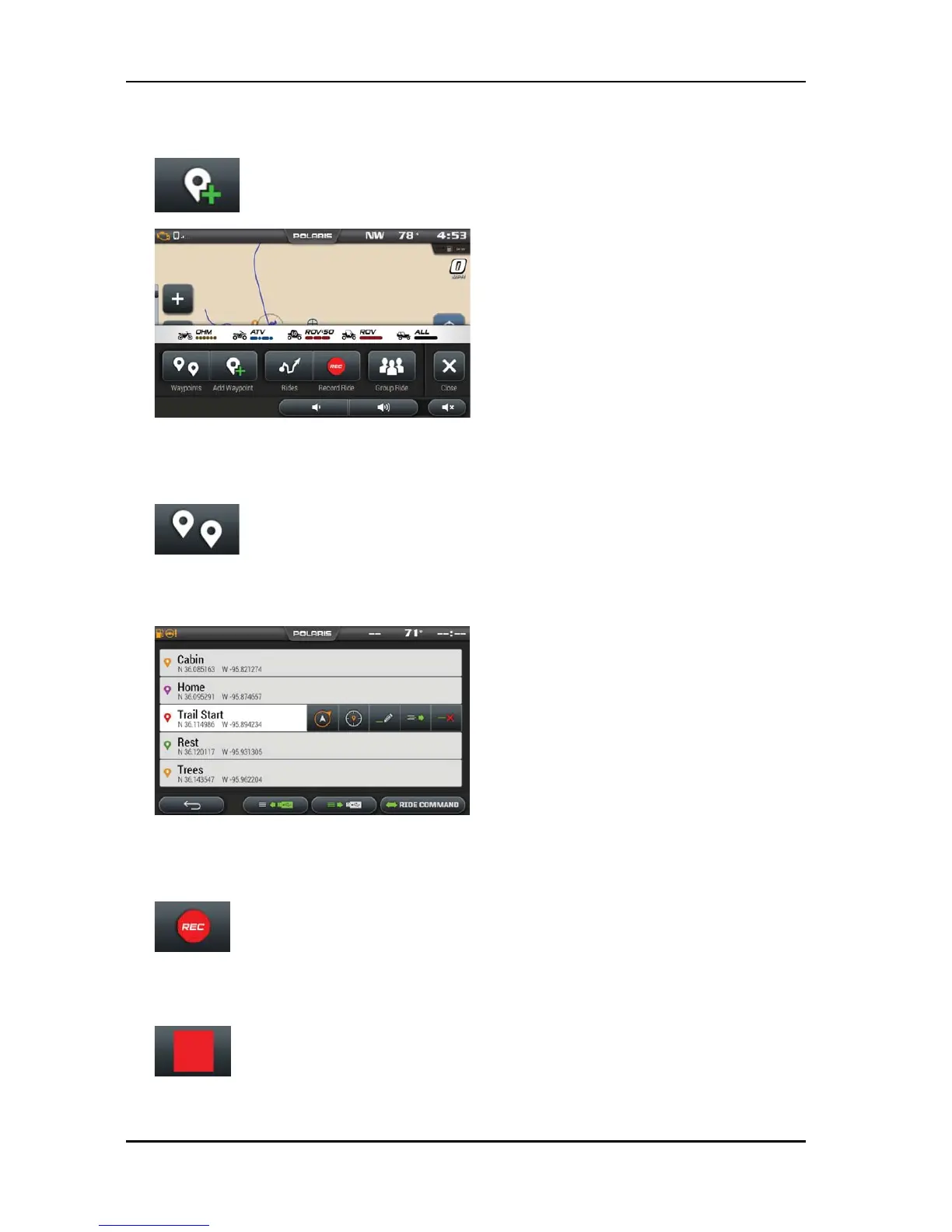6. Select the ADD WAYPOINTS icon shown below to drop and name a
waypoint where the cross-hairs are pointing.
7. You can manage waypoints by selecting the waypoint. You can manage
waypoints by selecting the WAYPOINT icon shown below.
8. When selected, the screen below will pop up with your previously saved
waypoints.
9. You can also save a ride on your display by clicking on the RECORD icon
shown below to start recording your ride.
When you are finished recording your ride, press the STOP icon to stop
recording.
16
FEATURES AND CONTROLS