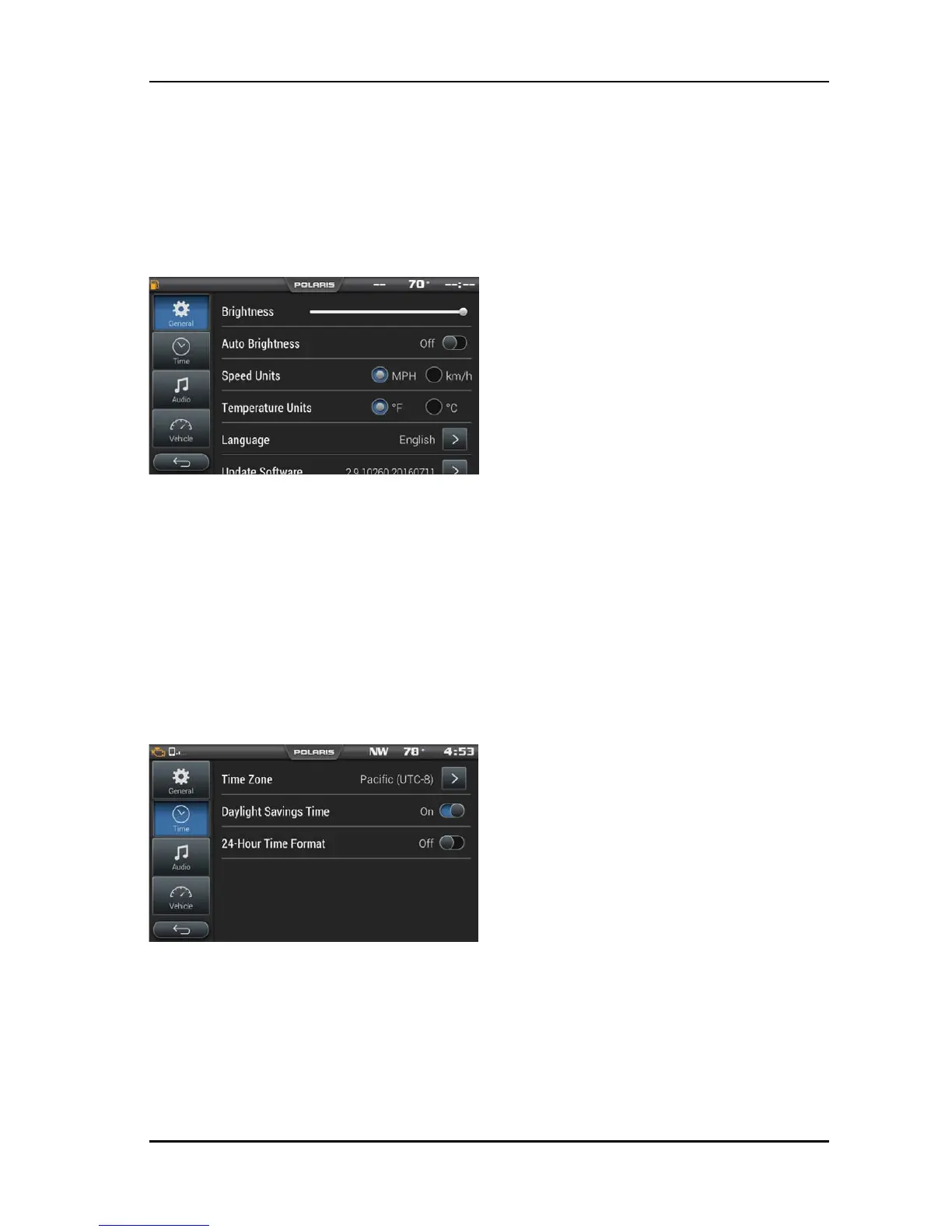OPERATION
SETTINGS
To access the Setting menu, press the Apps Screen Button and select Settings.
GENERAL
Pressing the Settings icon will take you to a general settings screen as shown
below.
From the General Settings menu you can change the following:
• Language
• Speed Units
• Temperature Units
• Enable/Disable Auto Brightness
It also provides access to general system information and the ability to update
the Display Software and Maps. To update software or maps refer to page 32
and 33.
TIME
By pressing the time tab on the left side of the settings screen users are able to
adjust:
• Time Zone
• Daylight Savings
• Time Format
29
OPERATION