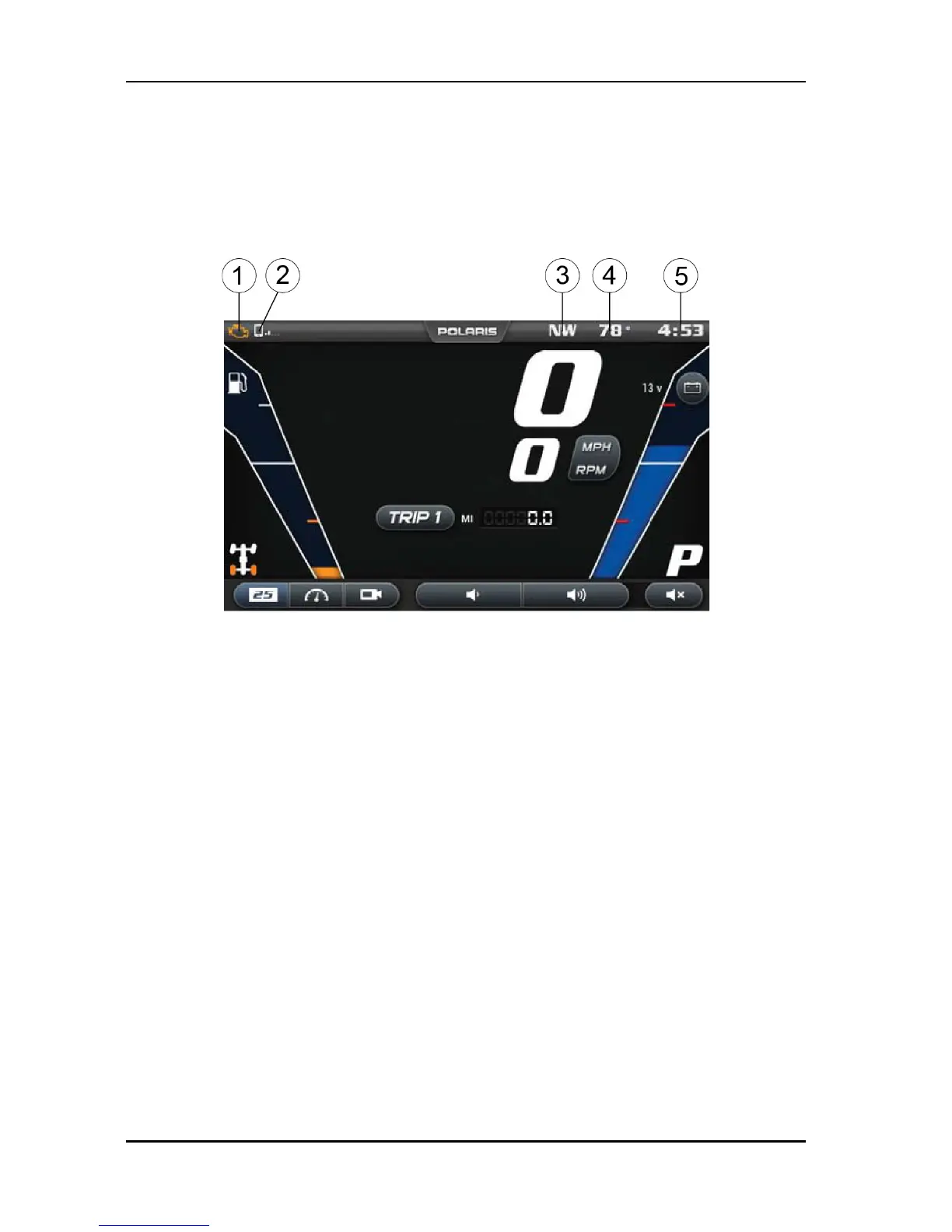ICON BAR
The icon bar at the top of the screen displays cell phone related information, a
clock and the GPS heading. Some of these built-in features are only functional
with the addition of Polaris Accessories. Your Polaris dealer can assist.
In most situations, the GPS and mapping features will function best while the
vehicle is outdoors in an open space.
q
Vehicle Warnings
r
Ambient Temperature
w
Phone Signal
t
Clock
e
Compass
26
FEATURES AND CONTROLS