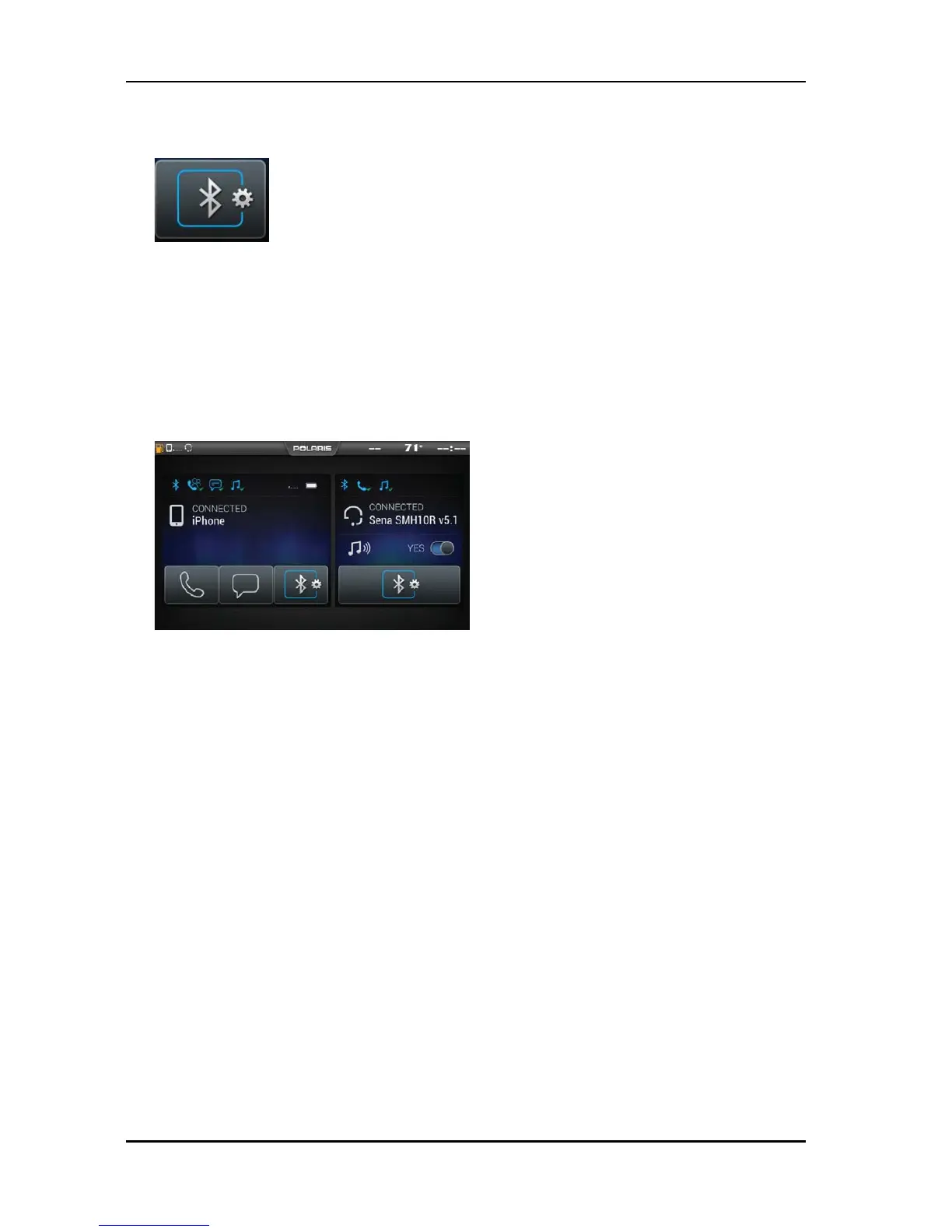1. From the Device Manager menu press the Bluetooth icon below the headset
to open the Bluetooth connection window.
2. Turn your Bluetooth headset on and put it in phone pairing mode.
3. When your Bluetooth headset appears on the display press the “+” icon on
the display.
4. The display will say “Pairing Headset” and give you a code. Press OK to pair.
5. Users can then return to the Device Management menu and toggle whether
music plays through the headset or speakers with the icon below the headset
name.
24
FEATURES AND CONTROLS