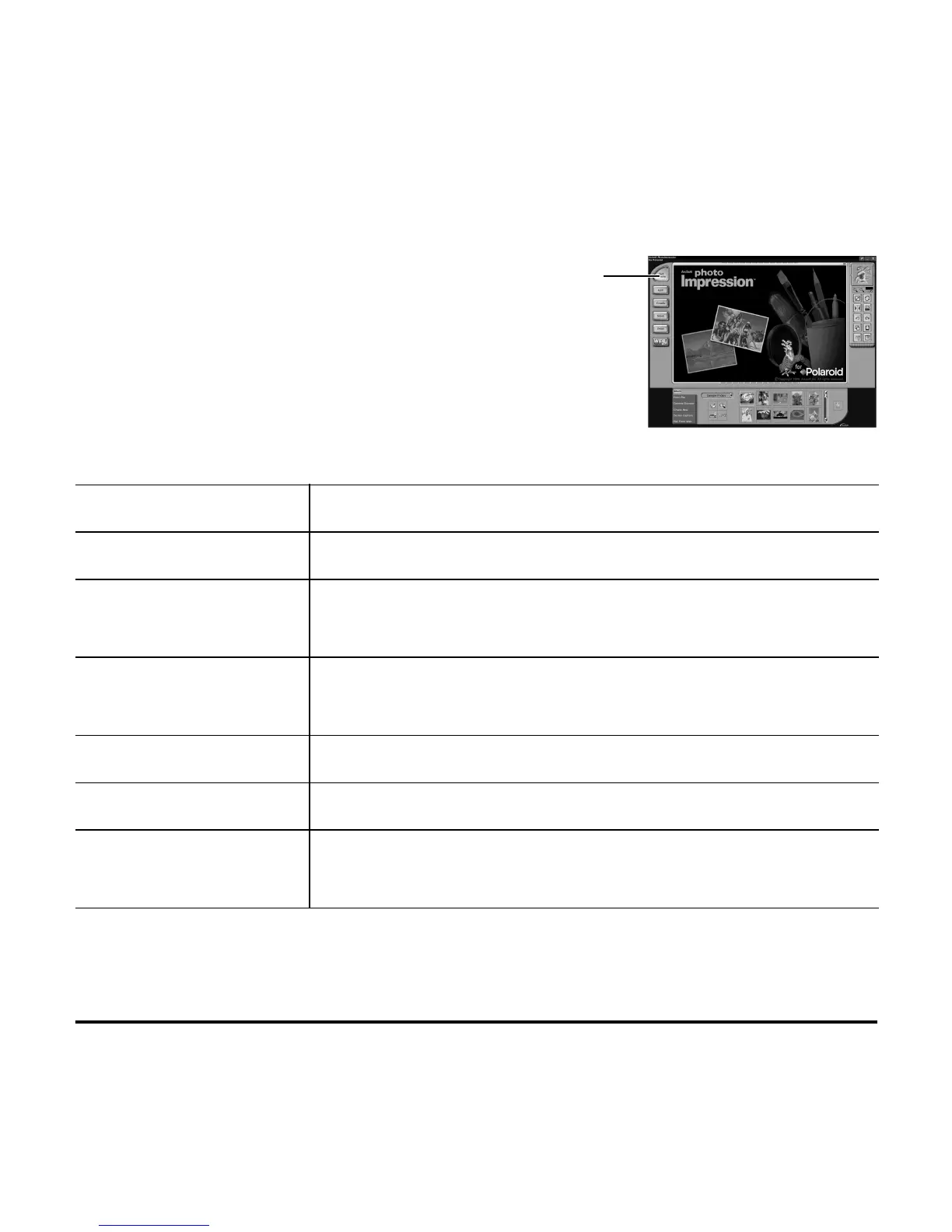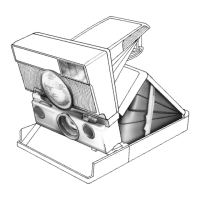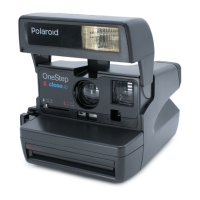10
Questions?
www.PolaroidDigitalASIA.com
English
6
Turn the computer on (Serial transfers only).
7
Open the PhotoImpression 2 software
by double-clicking the
PhotoImpression 2
icon on your
Desktop. The
Get Photo
button is
selected.
The
Get Photo
button lets you
acquire photos from several sources:
Selection: Used To:
Album
Open a photo in a PhotoImpression 2 album
From File
Open a recently used photo or any photo stored on
your computer
Camera/Scanner
Transfer a photo from your camera, scanner, or other
TWAIN-compatible device
Create New
Create a new image file
Screen Capture
Grab an entire computer screen or active window
Get From Web
Get a photo from your albums on the
www.PolaroidDigitalASIA.com
Web site
