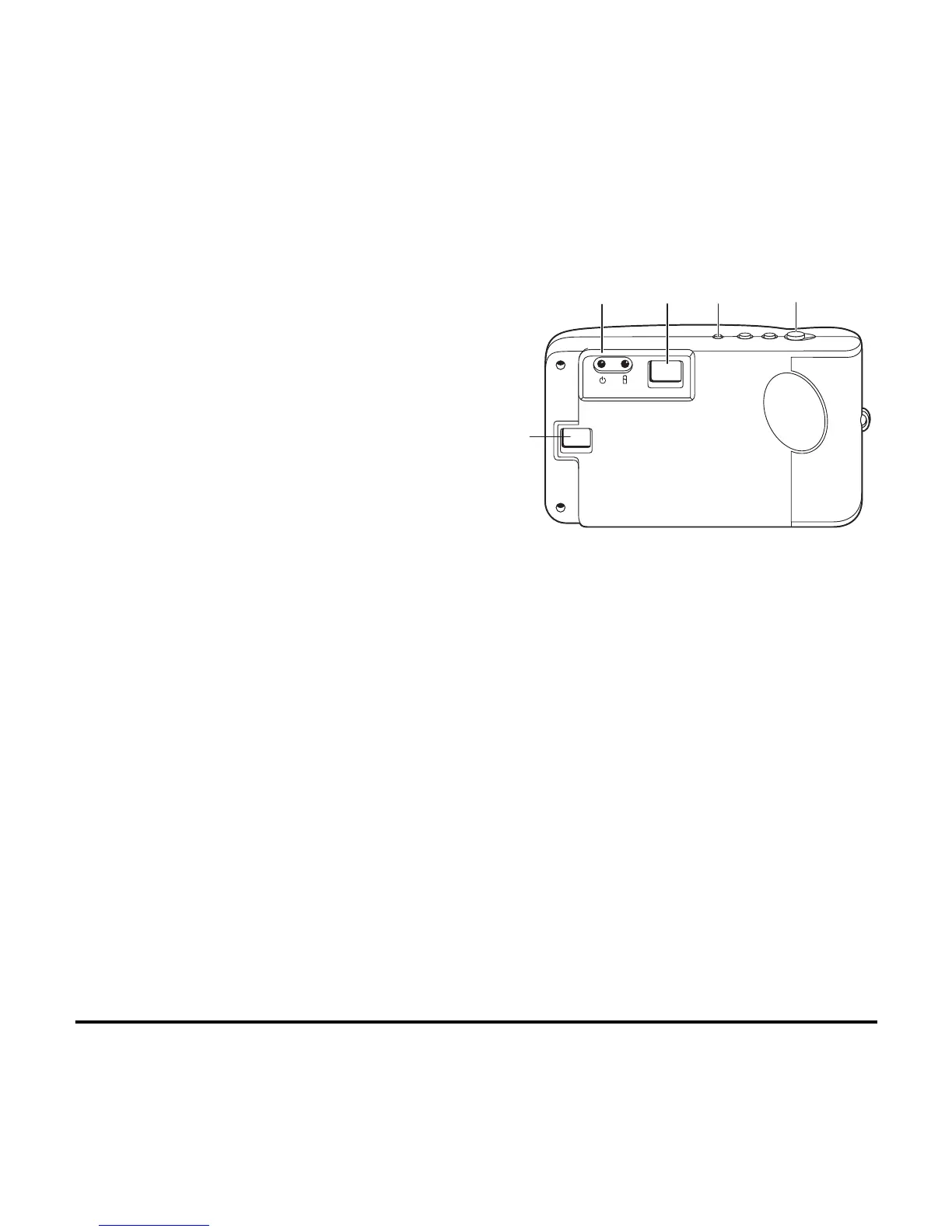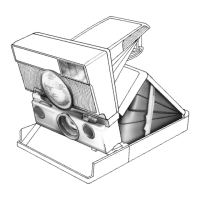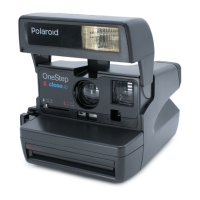Questions?
www.PolaroidDigitalASIA.com
5
English
Taking Photos
1
Turn the camera on (
a
). The green
power/status indicator (
b
) is lit.
2
Stand at least 1 m (3 feet) from your
subject.
Note:
For best results, take photos
outdoors or indoors in a brightly
lit room.
3
Point the camera toward your
subject. If you see the low-light
warning message (
LL
) on the LCD (
e
), add light or move to a brighter
location.
If you still want to take a low-light photo without adding light or moving to
a brighter location, hold the camera very steady or attach it to a tripod
(using the tripod mount), due to the increased exposure time required.
Under low light conditions, photo quality may be reduced.
4
Frame your subject within the yellow lines in the viewfinder (
c
).
5
Hold the camera steady and press the shutter button (
d
) until the camera
beeps. (Moving the camera before you hear the beeps may blur the photo.)
The power/status indicator blinks while the photo is processed, and the
picture counter in the LCD (
e
) increases by one.
a
c
e
