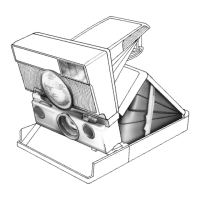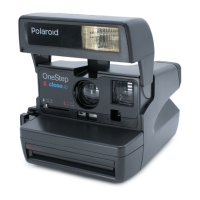6
Questions?
www.PolaroidDigitalASIA.com
English
Note:
When the 1 MB camera memory is full (about 15 photos), the LCD
shows the memory-full message (
FL
) and the camera issues three quick
warning beeps. If you press the shutter button, the camera beeps three
times, but does not take a photo.
Note:
When the memory is full, transfer photos to your computer (page 9) and
erase them from the camera’s memory (page 7 and page 13).
Using the Self-timer
Use a tripod or place the camera on a flat surface when using the self-timer.
1
Turn the camera on (
a
).
2
Set the camera into position to take a
photo.
3
Compose the photo in the
viewfinder (
b
).
4
Press the self-timer button (
c
). The
camera beeps for fifteen seconds, the
beep speeds up and then stops just
before the camera takes the photo.
To cancel the self-timer, press the power button.
Note:
Do not press the shutter button when using the self-timer.
abc

