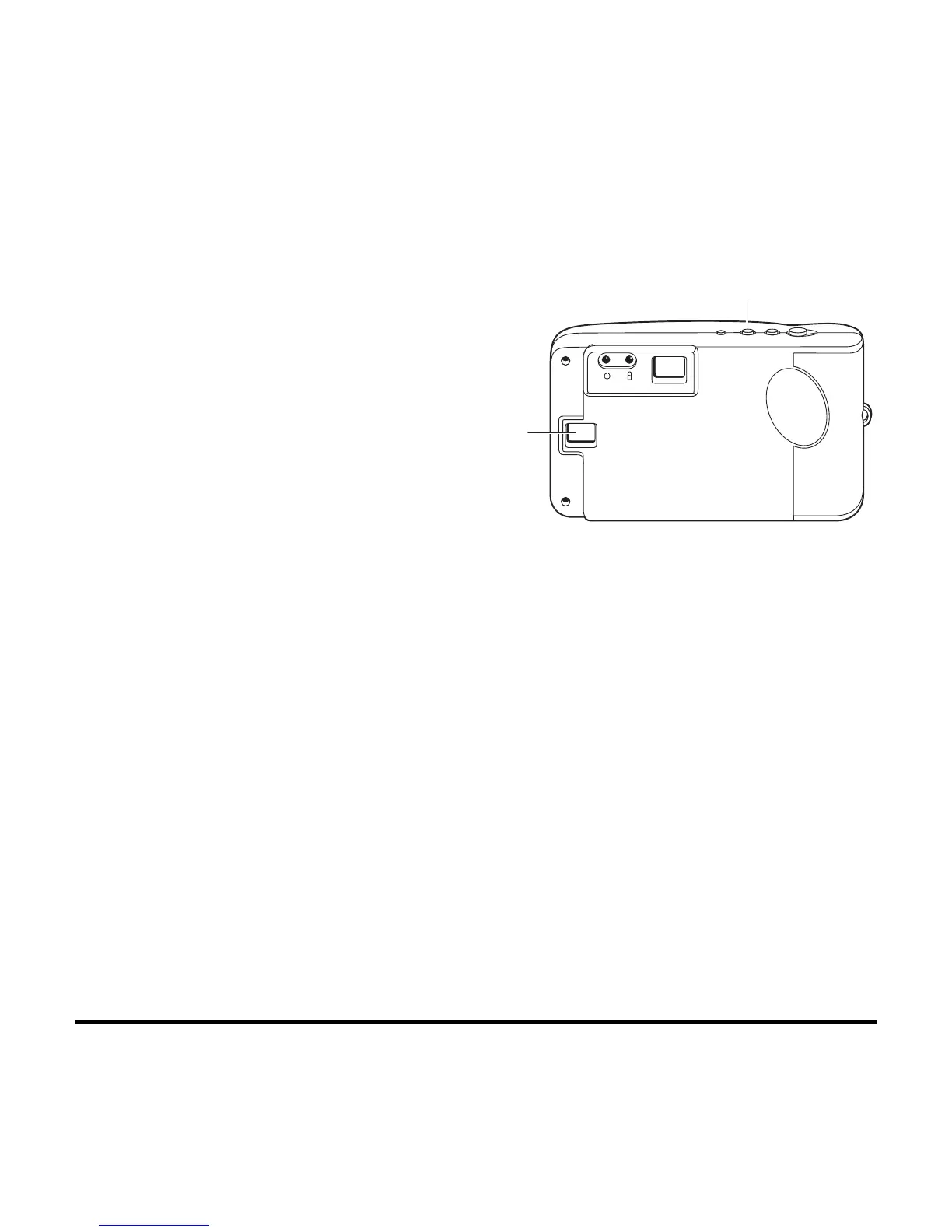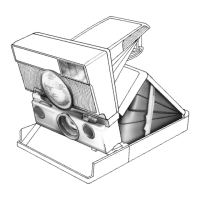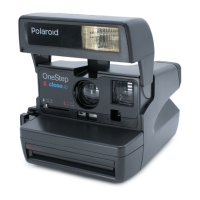Questions?
www.PolaroidDigitalASIA.com
7
English
Erasing photos From the Camera
1
Press and hold the photo erase
button (
a
) for 3 seconds. The last
photo taken is erased.
You hear a beep when the photo is
erased, and the photo count on the
LCD (
b
) decreases by one.
2
Repeat to erase additional photos.
Note:
You can also erase photos using
the Polaroid PhotoImpression 2 Software (page 13).
Warning: Once you erase a photo, it is gone forever.
a
b
