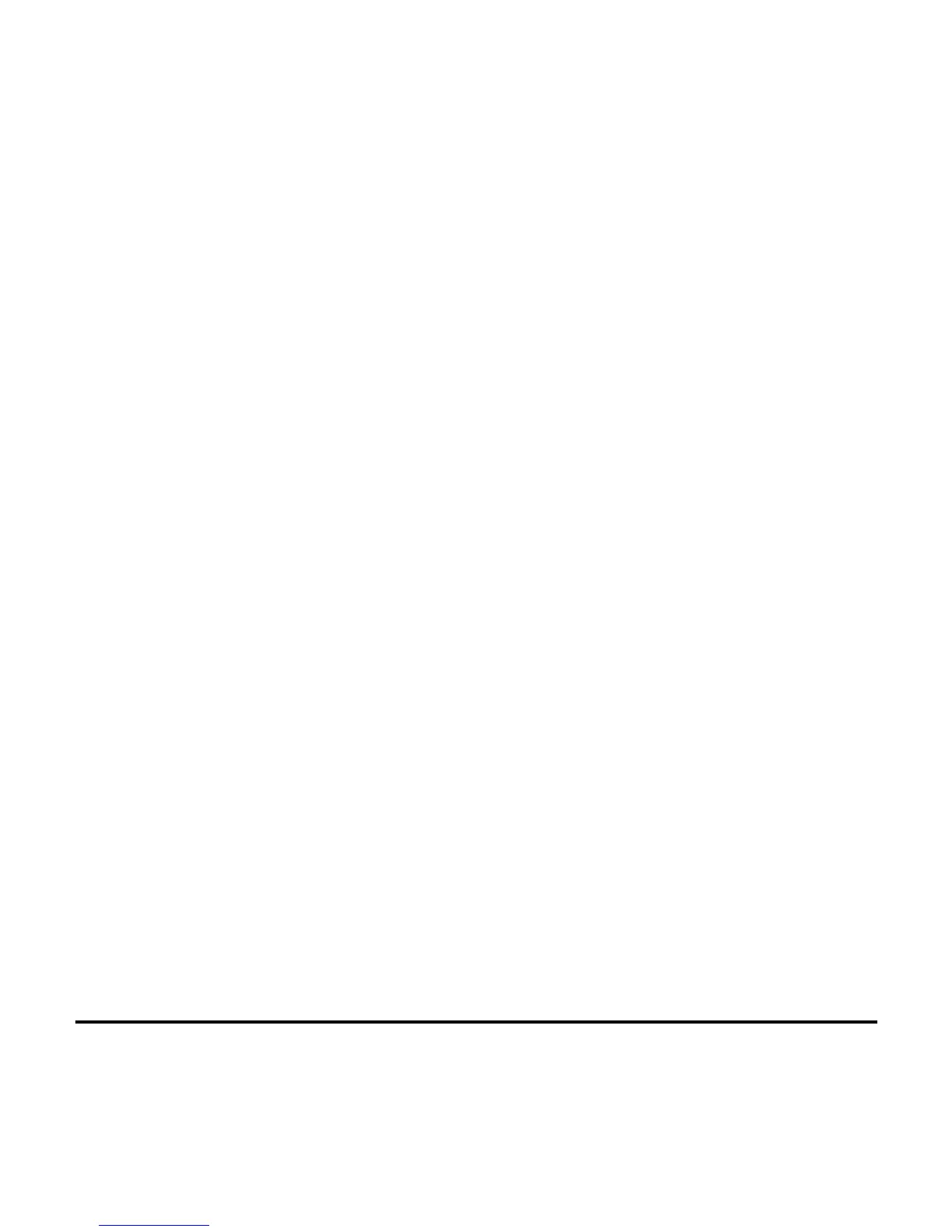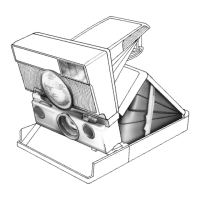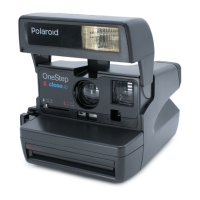8
Questions?
www.PolaroidDigitalASIA.com
English
Installing PhotoImpression 2 Software
1
Turn your computer on.
2
Check that the computer meets these requirements:
•
200 MHz Pentium processor or equivalent
•
Compatible with Microsoft Windows 95, 98, Me, or 2000
•
32 MB RAM and 195 MB available hard disk space
•
Available USB port (Windows 98, Me, or 2000) or RS-232 Serial port
•
High-color display with 800 x 600 DPI resolution or higher
•
2x or faster CD-ROM drive
•
Mouse
3
Insert the software CD in your PC.
If the installation program does not start automatically:
a
Select
Run
from the Windows
Start
menu.
b
Click
Browse
and select your CD-ROM drive.
c
Select
Setup.exe
from the CD-ROM.
d
Click
Open
.
e
Click
OK
. The installation program begins.
4
Follow the instructions on your computer screen.
5
Click
Finish
.
Caution:
You must restart your computer after installing the software.
