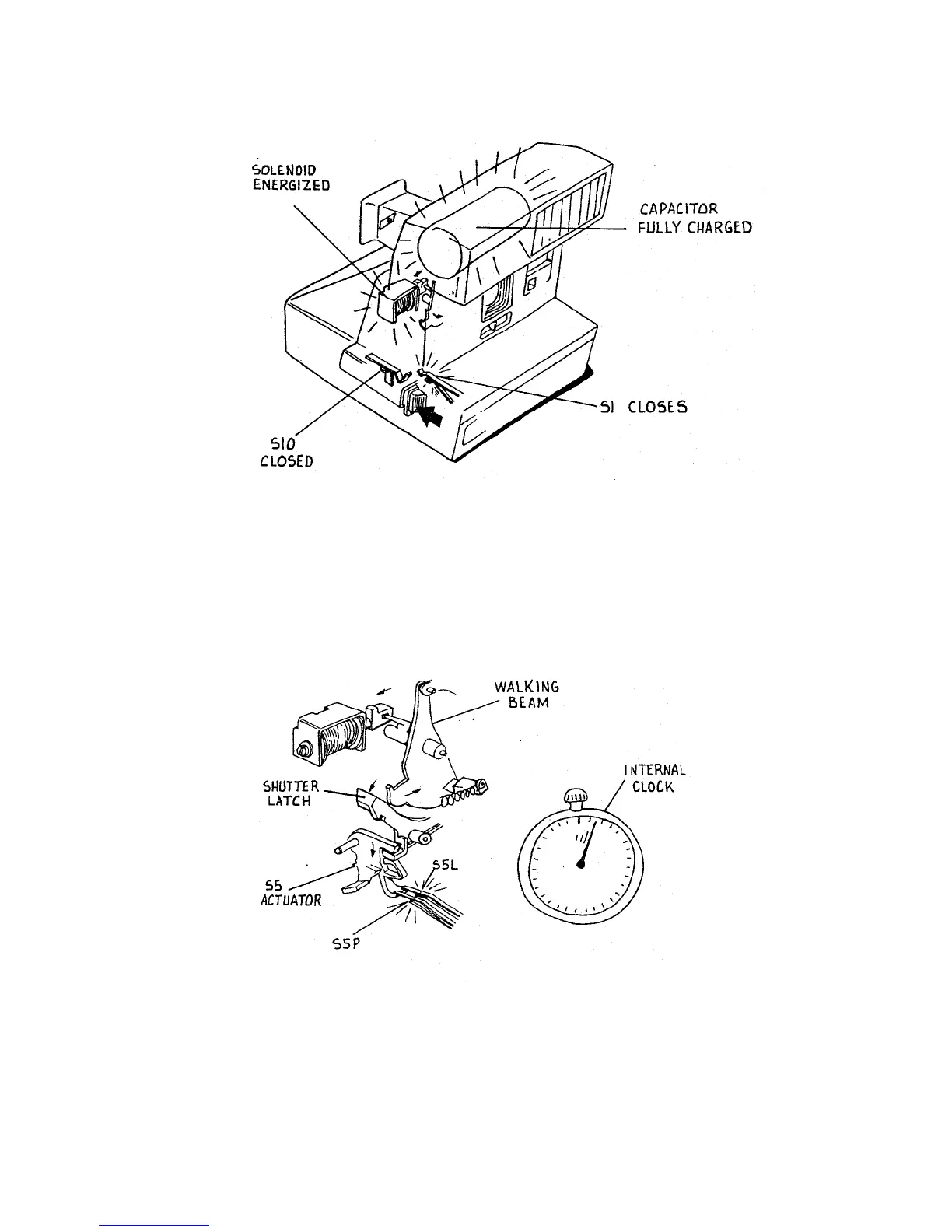3. Within five seconds the green LED at the rear of the strobe comes on, indicating that the
main capacitor is fully charged. The picture taker may now press in the exposure button
fully. This closes S1 and S10 remains closed. Closing S1 energizes the solenoid which
pulls in slightly.
4. As the solenoid pulls in, it releases the walking beam from the shutter latch. The spring-
loaded S5 actuator drops down, closing the S5P and S5L contacts. S5L starts an internal
clock. The camera electronics signal the solenoid to deenergize.
4
