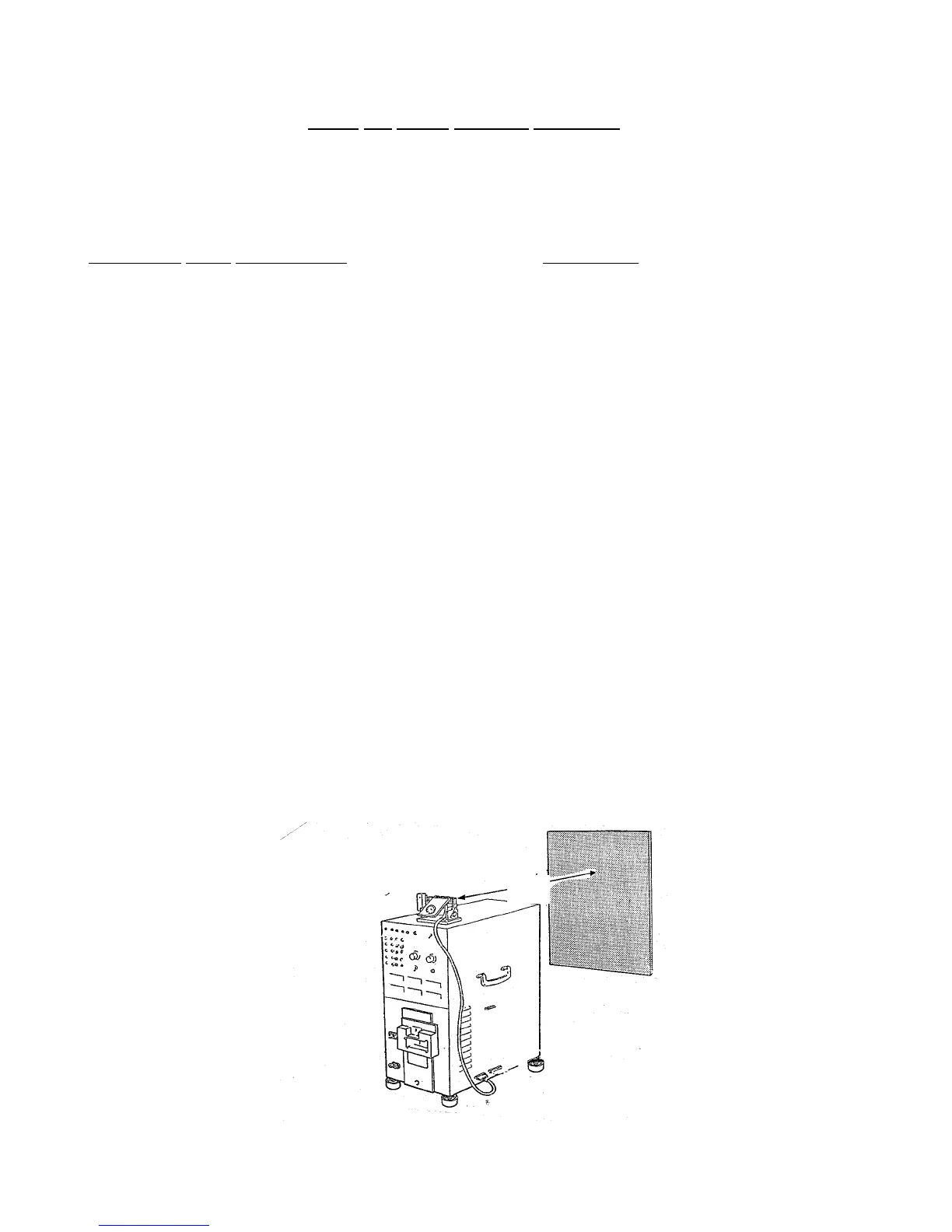Model 636 Strobe Exposure (Graywall)
This test measures the resultant energy on the film plane
during a 4.5 ft. (137 cm) graywall exposure.
NOTE: Be certain the L/D control on the Camera is at the mid-point setting.
DETAILED TEST PROCEDURE SUMMARY
1. Turn the Selector Knob in the 1. Selector to 640 Flash Exposure.
middle of the panel to 640
Flash Exp.
2. Install the camera on the horn 2. Camera on horn 4.5 ft. (137 cm)
with the taking lens 4.5 ft. from graywall.
(137 cm) from a graywall target.
(See Figure 7).
3. With the photocell uncovered, 3. Cell uncovered, press S1/S10
press Sl/S10 to take a flash for flash exposure.
exposure.
4. When the flash fires, record 4. Record reading on Stops Error
the readout shown on the Stops Meter. Compare to spec.
Error meter. Compare the read-
ing to the specification.
5. Repeat steps 3 and 4 two more 5. Repeat 3 & 4 two more times.
times to insure accurate
readings.
6. If the reading is not within 6. If reading out-of-spec, see
specification, refer to the Adjustments.
Adjustment section.
Fig. 7 Setup for 636 Graywall Test
Horn must be located so
camera taking lens is
4.5 feet (135 cm) from
graywall
4.5 ft
(135 cm)
98
