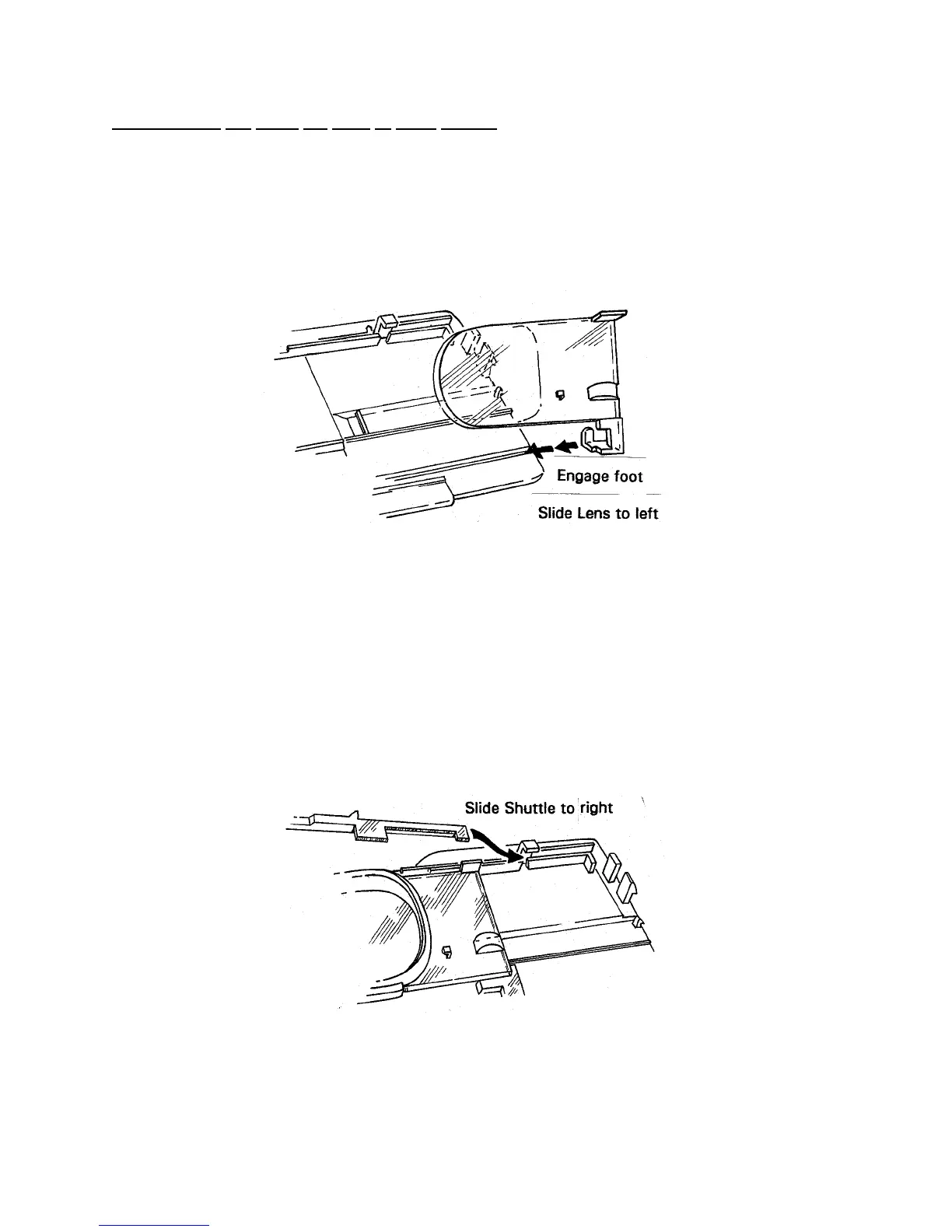Reassembling the Close Up Lens & Trim Button
11. Wearing finger cots or lintless gloves to keep the Lens elements free of smudges,
first engage the “foot” at the bottom right corner of the Lens with the Panel (see
Fig. 11). Then slide the Lens to the left slightly and gently press down until it
engages in its guides. The Lens should slide back and forth freely.
Fig. 11 Reassembling the Close Up Lens
12. Replace Shuttle by first sliding Lens to the left (Fig. 12). Do not replace Return
Spring yet. Now slip the right end of the Shuttle under the guide on the Panel. Slide
the Shuttle to the right into place. (The tab on the top of the Lens must be between
the tabs on the Shuttle.) Replace Lens Return Spring; check that Lens operates
smoothly.
Fig. 12 Replacing the Shuttle in the Close Up Lens
45
