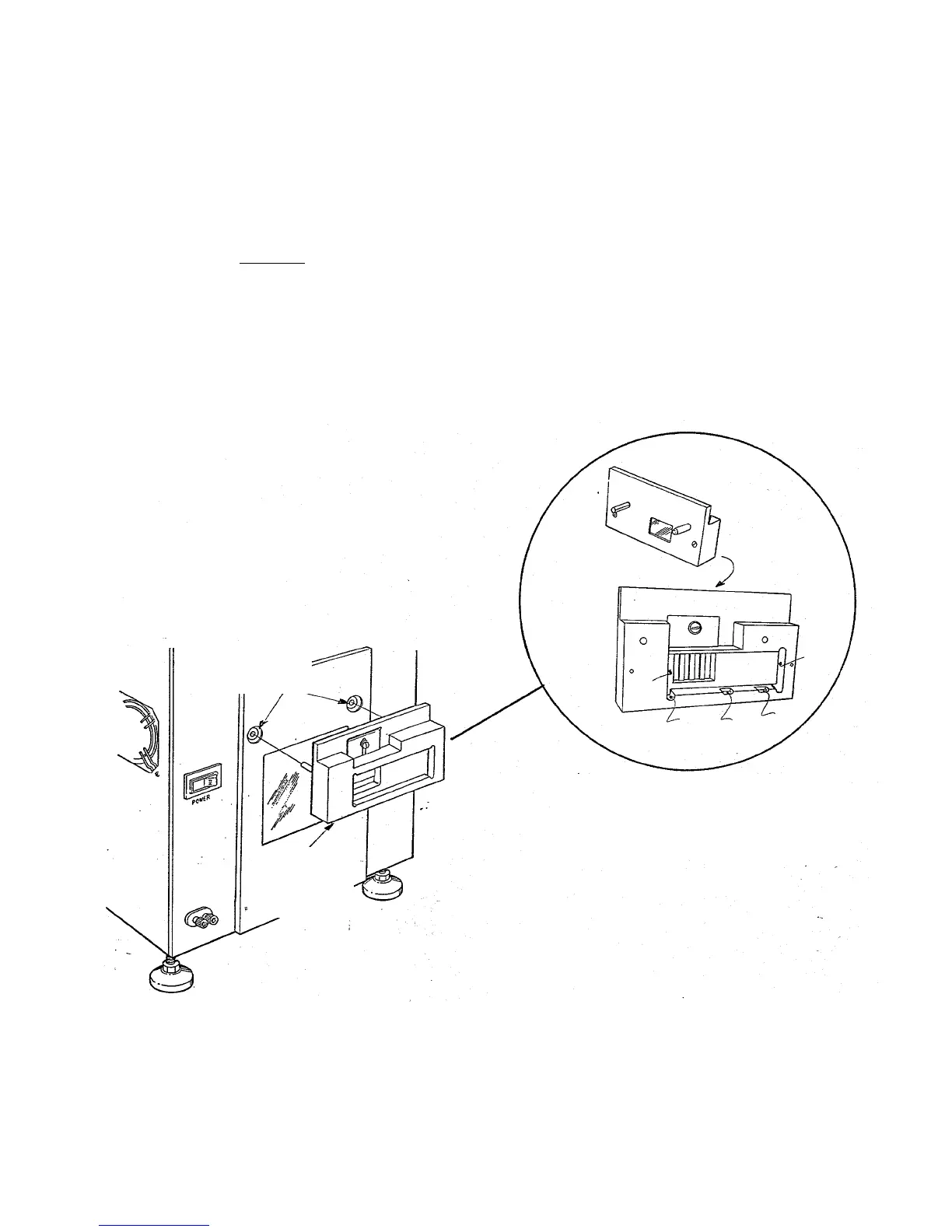C. Setting up the Model 12650-2 Star Tester
1. Install the Star Tester on a level surface with sufficient clearance to allow proper air flow
for the cooling fan and exhaust vents. Also, the tester work surface should be located so
the various fixtures can be located 4.5 feet (137 cm) from a graywall target.
2. Insert a modified strobe fixture #12657B (see inset, Fig. 2) into two openings on the tester
(Fig. 2). (For details of this modified fixture, see Product Alert 600AM #92-30, dated 7/
31/92.) Be certain the fixture is fully seated.
Fig. 2 Installing modified Strobe Fixture 12657B
Push adaptor
firmly into two
openings
Strobe
Adaptor
#12651
Modified
Strobe Fixture
#12657B
88
