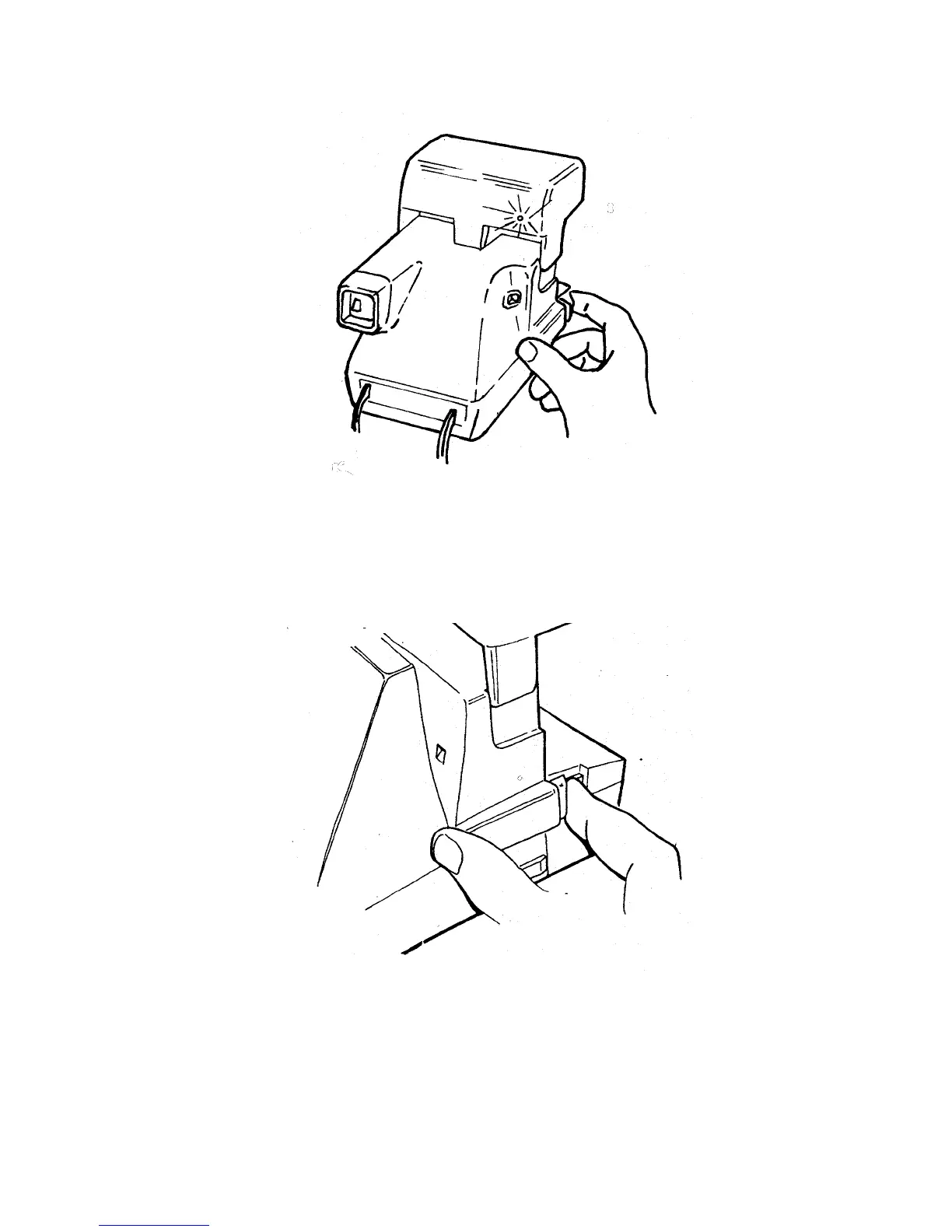9. The flash is charged by lightly pressing the camera exposure button. The exposure mode is
electronically inhibited until the flash is fully charged. When the green LED comes on, a
picture can be taken by pressing the exposure button in all the way.
10. An alternate way to charge the flash is to lightly press the exposure button. The button can
then be released. After the green LED has come on the flash will stay fully charged for
approximately one minute. When the exposure is ready to be made, the exposure button is
pressed in fully, in one motion.
17
