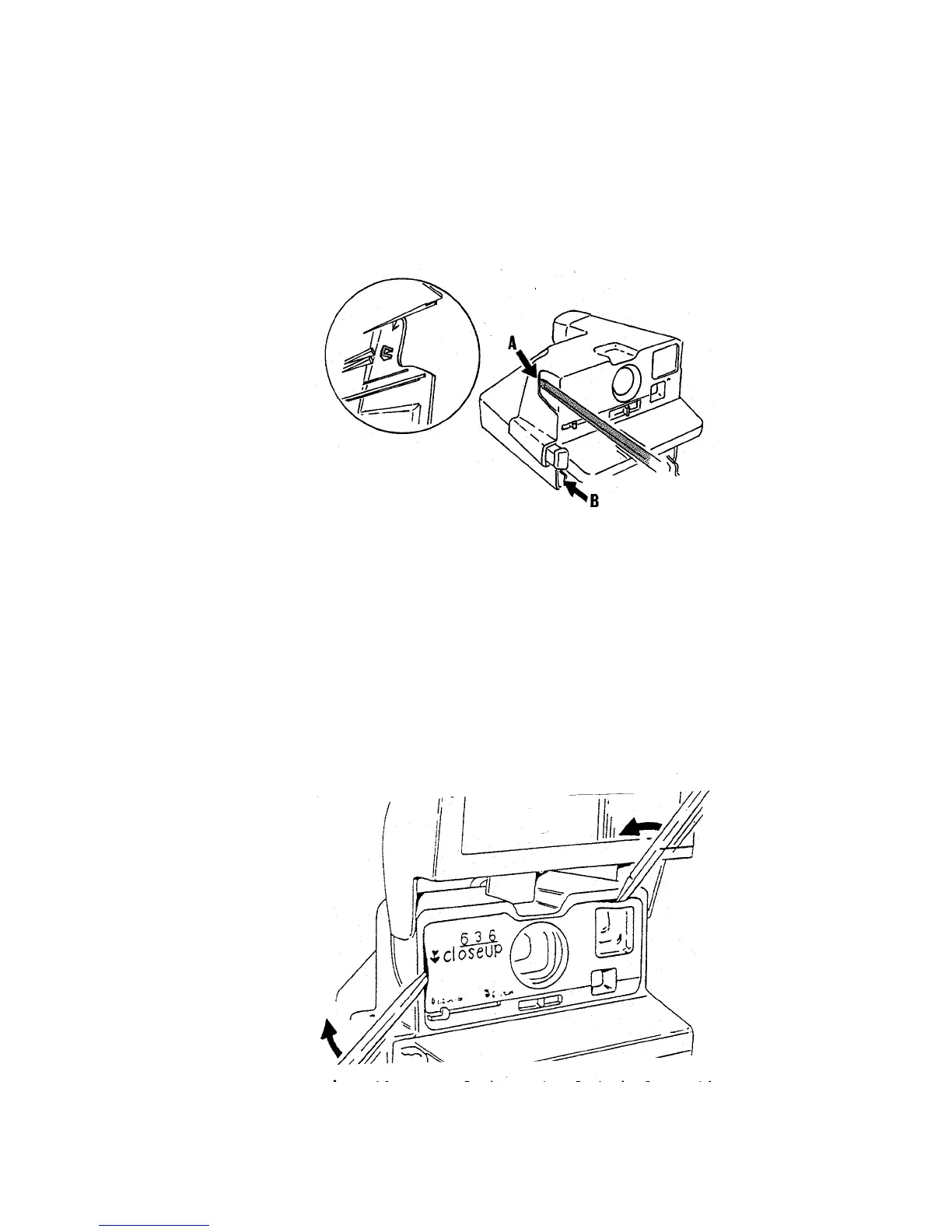8. Open the Film Door to remove the Apron. Insert a soldering aid, first at position A
and then B (Fig. 8), to free the Body detent lugs from the Apron. Carefully “lever”
the Apron out of the Body. Repeat the process on the opposite side. The S1
Button and S10 Button with Return Spring will fall out.
Fig. 8 Removing the Apron from the Camera Body
9. Disassemble the Apron using a soldering aid. First, remove the Panel containing the
Close Up Lens and Trim Button Assemblies. Release the tabs at A and B (Fig. 9)
which hold the Panel to the Apron, then tilt out the top and lift it out, freeing lip
along the bottom edge.
(If it is necessary to remove the adhesive Lens Panel Decal from the Panel, gently
work a greenstick under a corner of the Decal and peel it off.)
Fig. 9 Removing the Panel (Front Plate) from the Apron
43
