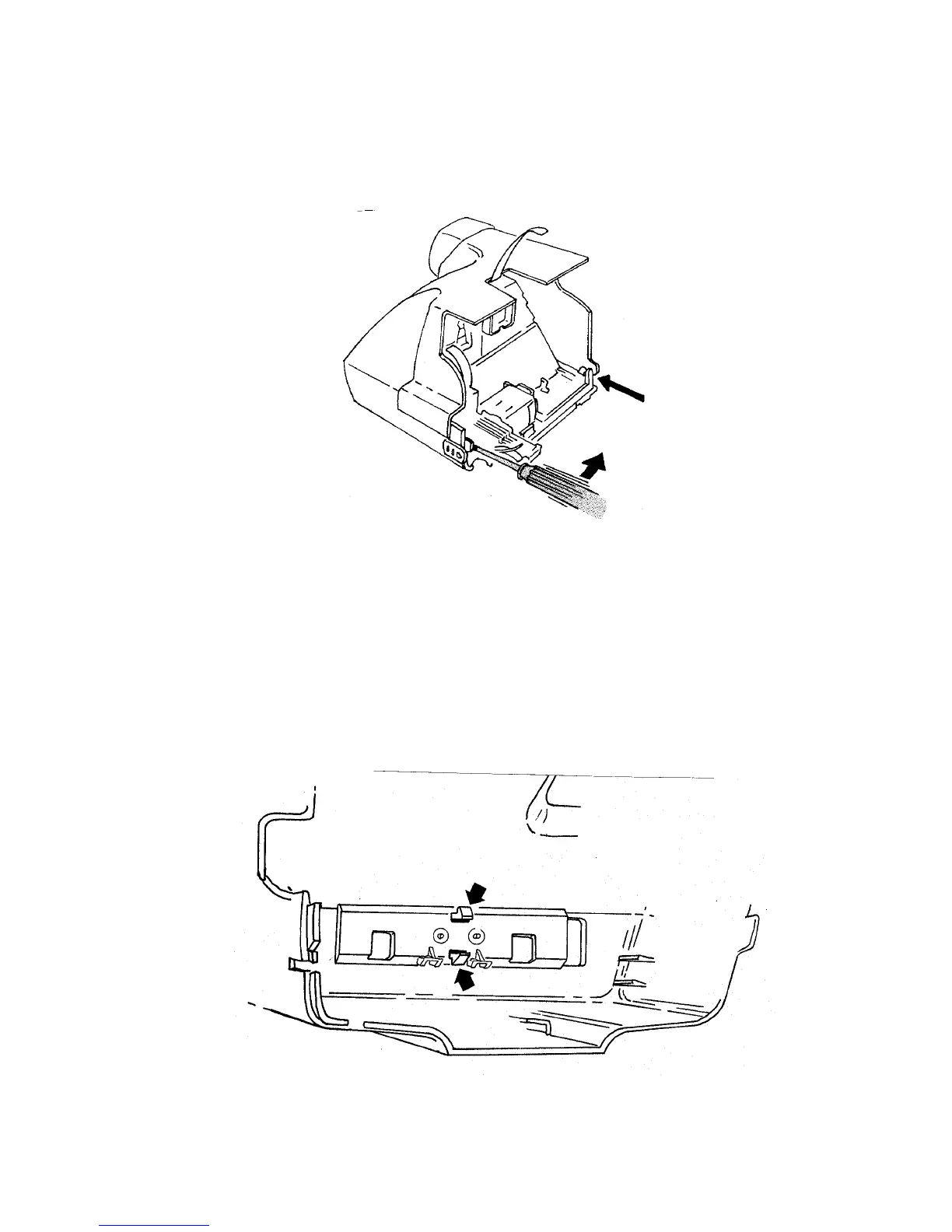13. To remove the Cone, insert a flat blade screwdriver at the locations shown in Fig. 13,
springing out the sides of the Body slightly. This frees the Cone from the catches
inside the Body. Lever the Cone forward, out of the Camera Body. The freed
Release Button will drop out.
Fig. 13 Removing the Cone from the Camera Body
14. Remove the piece parts from the Camera Body, beginning with the Strap Assembly.
From inside the Body, depress and release the tangs at the center of the Strap
Assembly (Fig. 14). From the outside, free the ends of the Strap Assembly from the
Body and remove it.
Fig. 14 Removing the Strap Assembly
47
