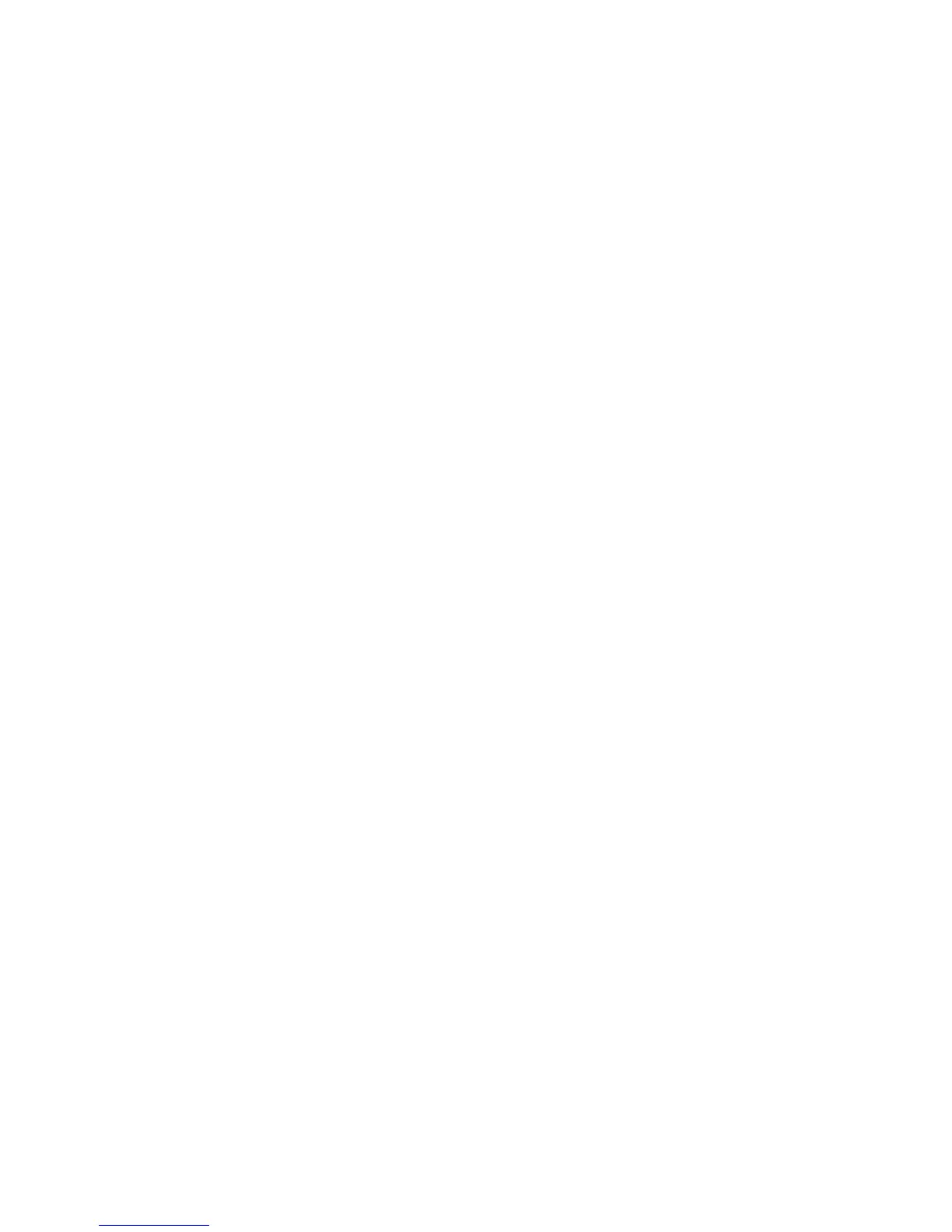2. Test
a. Open the front door of the camera and install the film pack simulator. The camera
should not cycle.
b. Remove the film pack simulator and install door pawl closure #12082.
c. Install the film pack simulator again:
- The camera should go through the dark slide cycle.
- The shutter blades should remain closed.
- The strobe should not charge (green LED off)
- The counter should go from blank to #10.
d. Depress the S10 Button lightly so that it just touches the S1 Button.
- Four to six seconds later, the green LED should light, indicating strobe is charged.
LED stays on about 30 seconds.
- Depress S10/S1 Buttons fully: the strobe should fire.
- Repeat step d. four more times.
e. Cover the photocell with black photographic tape and turn the Camera to face you.
- Depress the S1 Button only: the blades should open to a small aperture (f/20) and
then close.
- Repeat the step above four times.
- Remove the tape from the photocell.
f. Depress the Sl0/S1 buttons fully:
- the camera will not cycle (Empty Pack Lockout).
- the strobe will charge.
- the green LED will light in 4 - 6 seconds.
- the strobe will not fire.
- the counter window will be blank.
77
