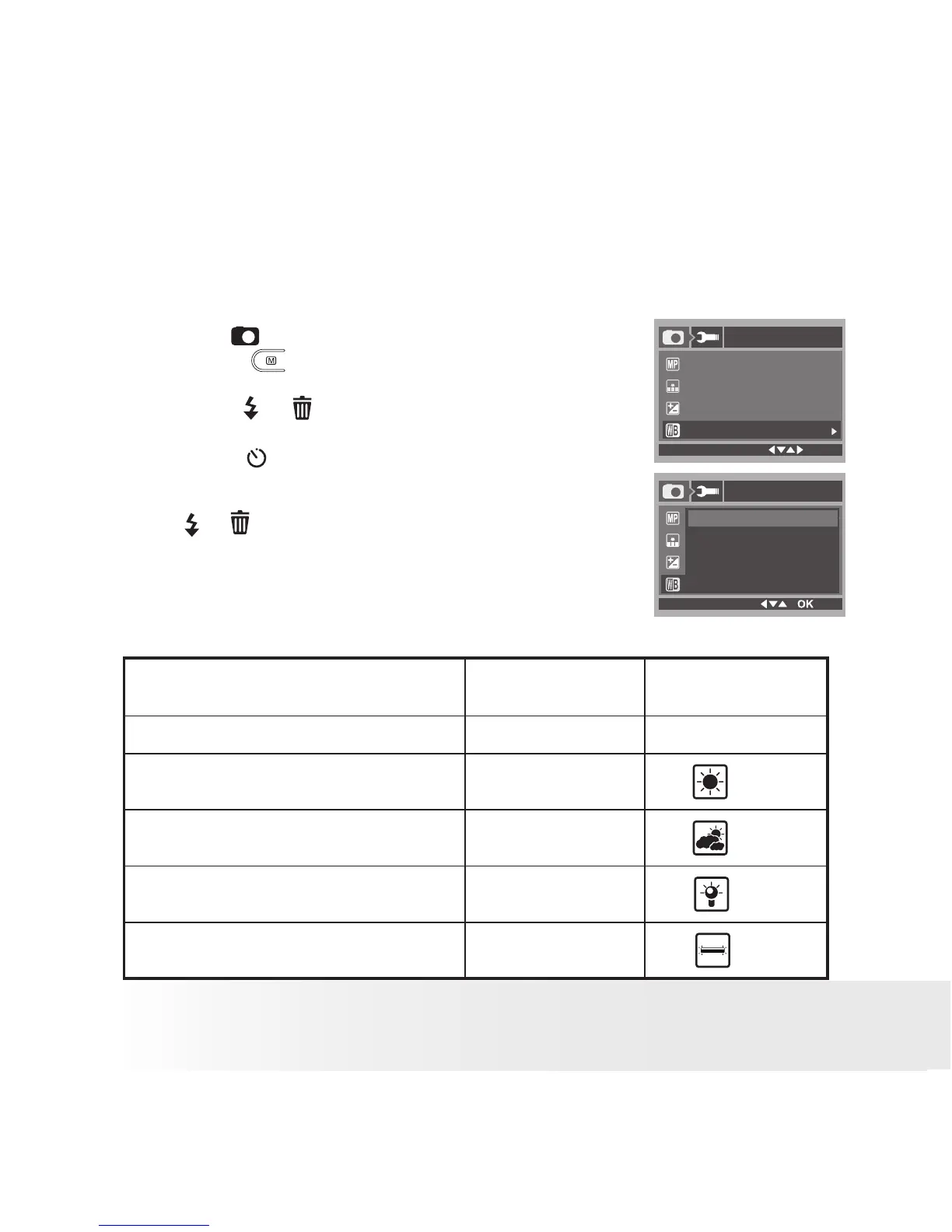• Setting White Balance for Pictures
Selecting the right type of white balance can help to make the colors of a subject
appear more natural under the type of lighting environment.
1.
Press the mode button to set the camera
mode to .
2. Press the
button to access the main
menu.
3. Press the
or button to select the White
Balance option.
4. Press the button to enter submenu.
5. Select the right type of white balance using
the or button.
6. The currently selected option will be accessed
and takes effect immediately.
White Balance
Still
Auto
Daylight
Cloudy
Tungsten
Image Size
Quality
Exposure
White Balance
1/2
When shooting under these
conditions
Select this
setting
Icon shown
on the LCD screen
Automatic adjustment Auto
Outdoor sunny day Daylight
Cloudy Cloudy
Indoors, illuminated by incandescent
light bulbs
Tungsten
Indoors, illuminated by cool white
uorescent lighting
Fluorescent
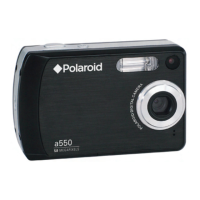