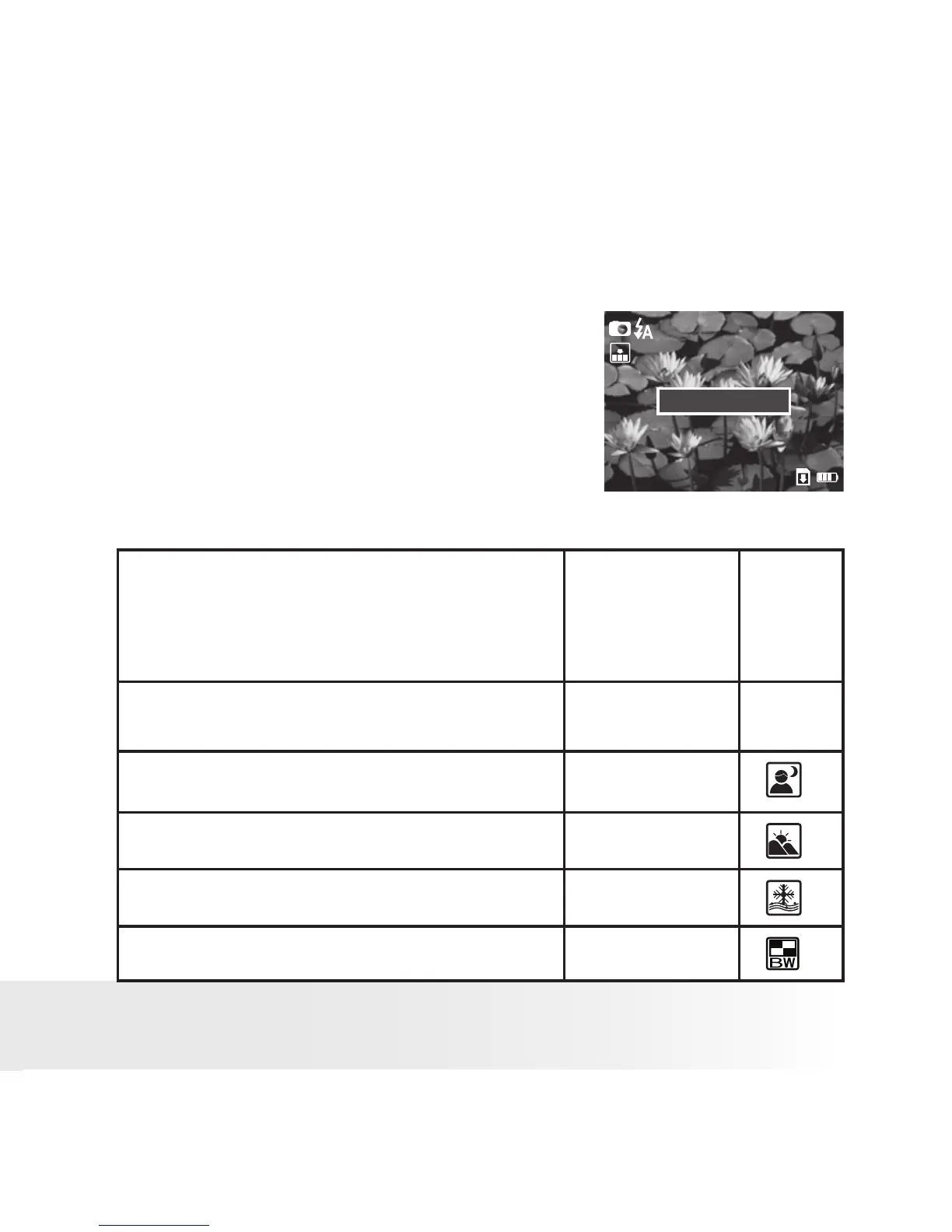• Taking Pictures in Different Scene Shooting Modes
Select a mode that is suitable to your shooting conditions:
1. Set the camera to Still image mode.
2. Press the
s button to cycle among the
five different scene shooting modes.
The currently selected option will be accessed
and takes effect immediately
Night Portrait
2592 X1944
9999
x1.0
When shooting under these conditions: Select this
mode
Icon
shown
on the
LCD
screen
For general picture-taking. Automatic exposure and
point-and-shoot operation and manual adjustment on
ash mode, image size, ISO sensitivity, etc.
Auto
Focus on the subject located 1meter to 1.5meter at
night.
Night Portrait
Enhance the red hue for taking pictures of sunset
images.
Sunset
Used for a high brightness scene like a beach or snow Surf & Snow
For taking black-and-white pictures. Black & White
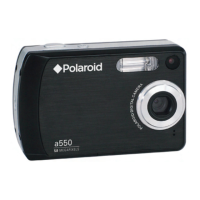