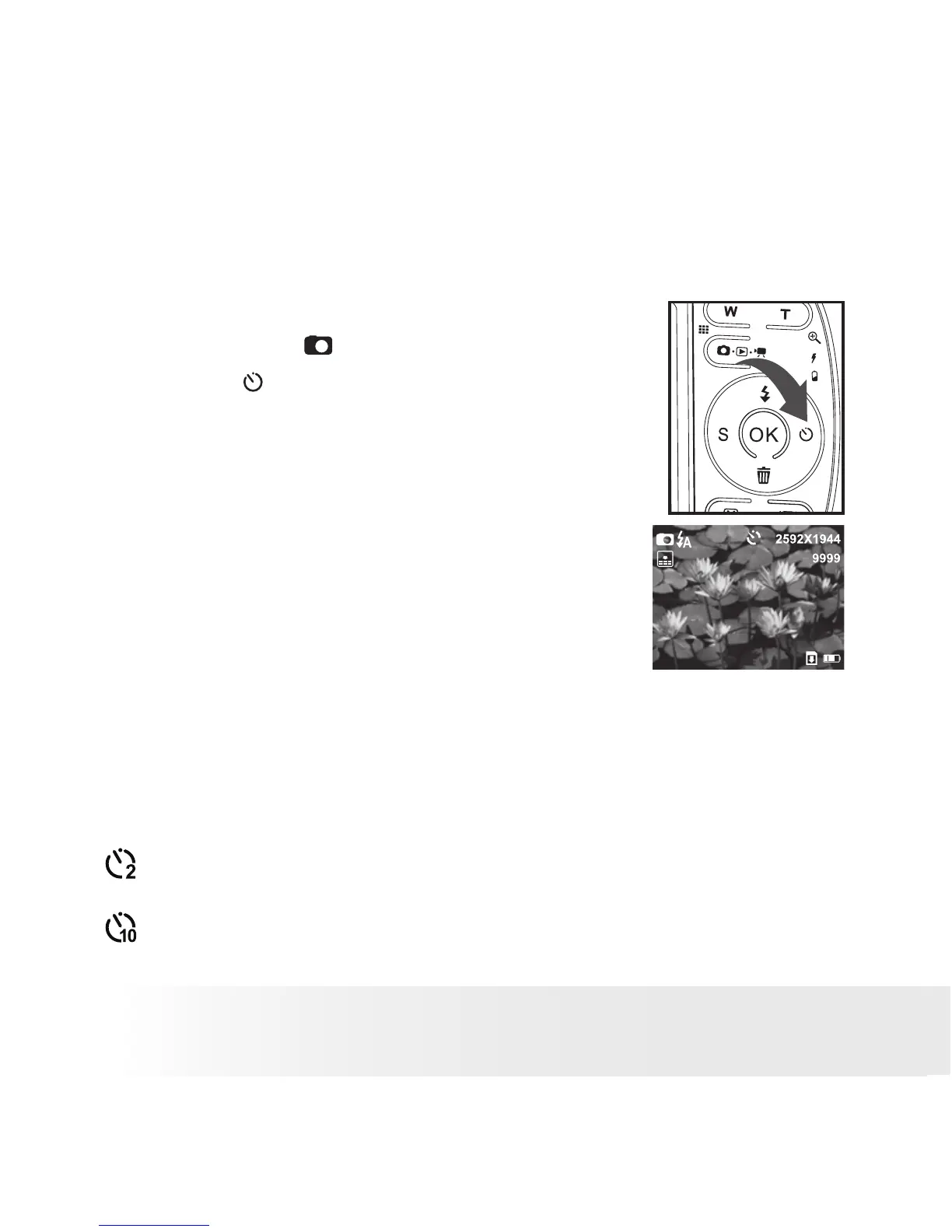• Setting Self-timer
Your camera is designed with a self-timer function which allows you to take
pictures with the 2-second or 10-second built-in timer.
1.
Press the mode button to set the
camera mode to .
2. Press the
button to cycle among
different Self-Timer.
3. The currently selected option will
be accessed and takes effect
immediately. Press Shutter button to
start capturing.
10
x1.0
Off Disable the self-timer function.
2-second self-timer indicates a countdown of two seconds. The
Self-timer LED will blink before the picture is taken.
10-second self-timer indicates a countdown of ten seconds. The
Self-timer LED will blink before the picture is taken.
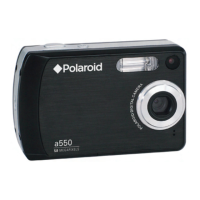