• Formatting Memory
Formatting a memory card erases all data stored on it, including protected data.
1. Press the mode button to set the camera mode
to .
2. Follow the guidelines in “
Setup Menu” on page
16 to access the Setup menu.
3. Press the
button to select the Format option.
4. Press the
button.
5.
Select Yes or No using the s or button. Press
the button to confirm your choice and exit
from the menu window.
Format
Date/Time
Auto Off
Beep
Setup
Really Want
To Format?
No
Yes
NOTE:
•
SD cards formatted in another camera, computer or other devices may
not work properly. It is recommended to format SD cards with your digital
camera.
• Note that data deleted by formatting operation cannot be recovered. Make
sure you do not have any useful data currently stored on a memory card
before you format it.
• When SD card is inserted, only SD card can be formatted. The option for
format internal memory will be disabled.
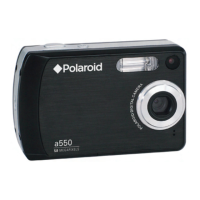
