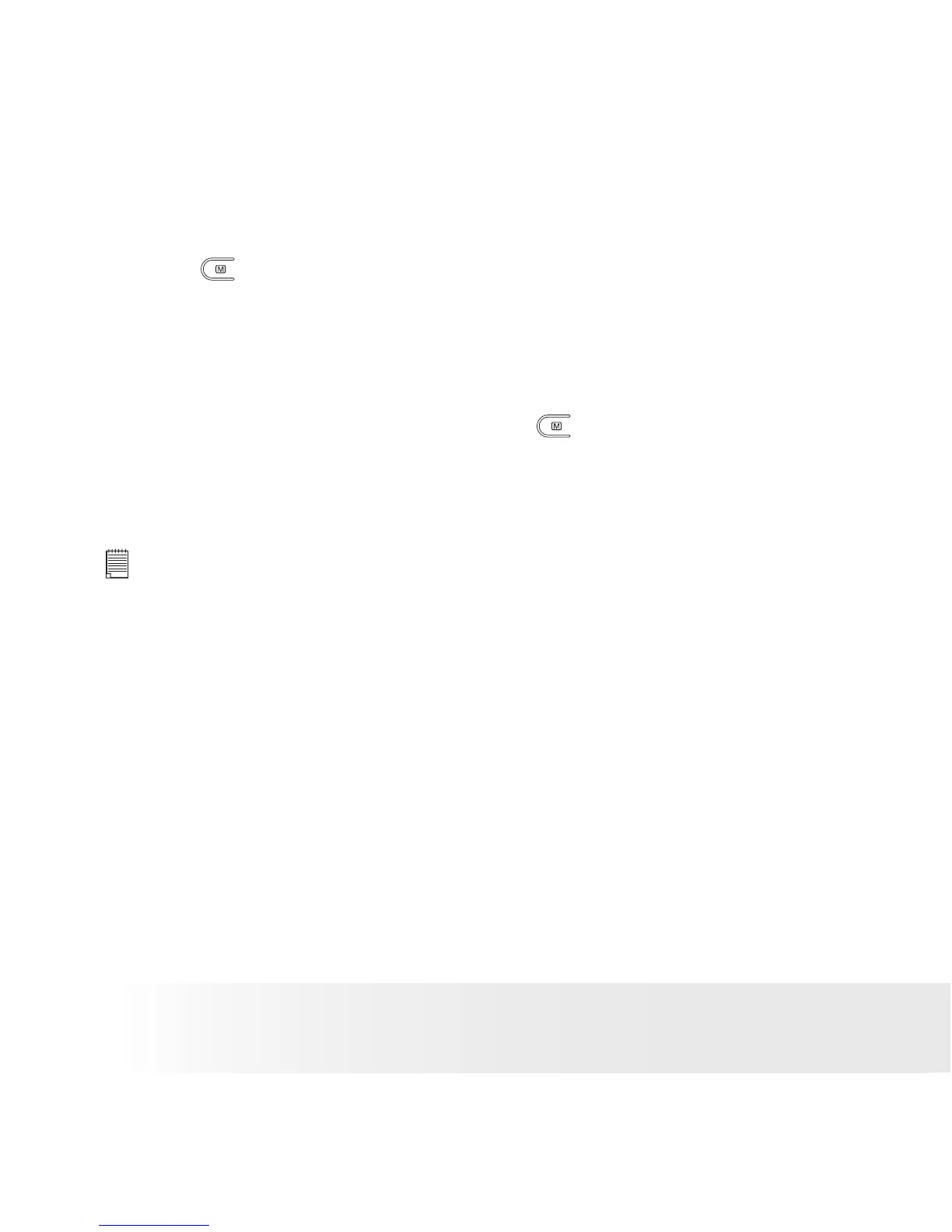Cancelling Printing
Press the button to cancel the print job. The printer will stop printing and
eject the paper.
Printing Errors
One of the following messages may appear on the LCD screen, indicating that an
error occurs before or during printing. Press the button to exit and reconfigure
printing settings. Printing may resume once the problem is solved.
NOTE:
Please refer to the printer’s user guide for the solutions. Printing may resume once
the problem is solved.
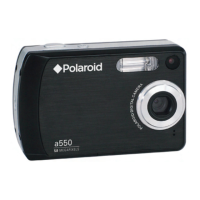