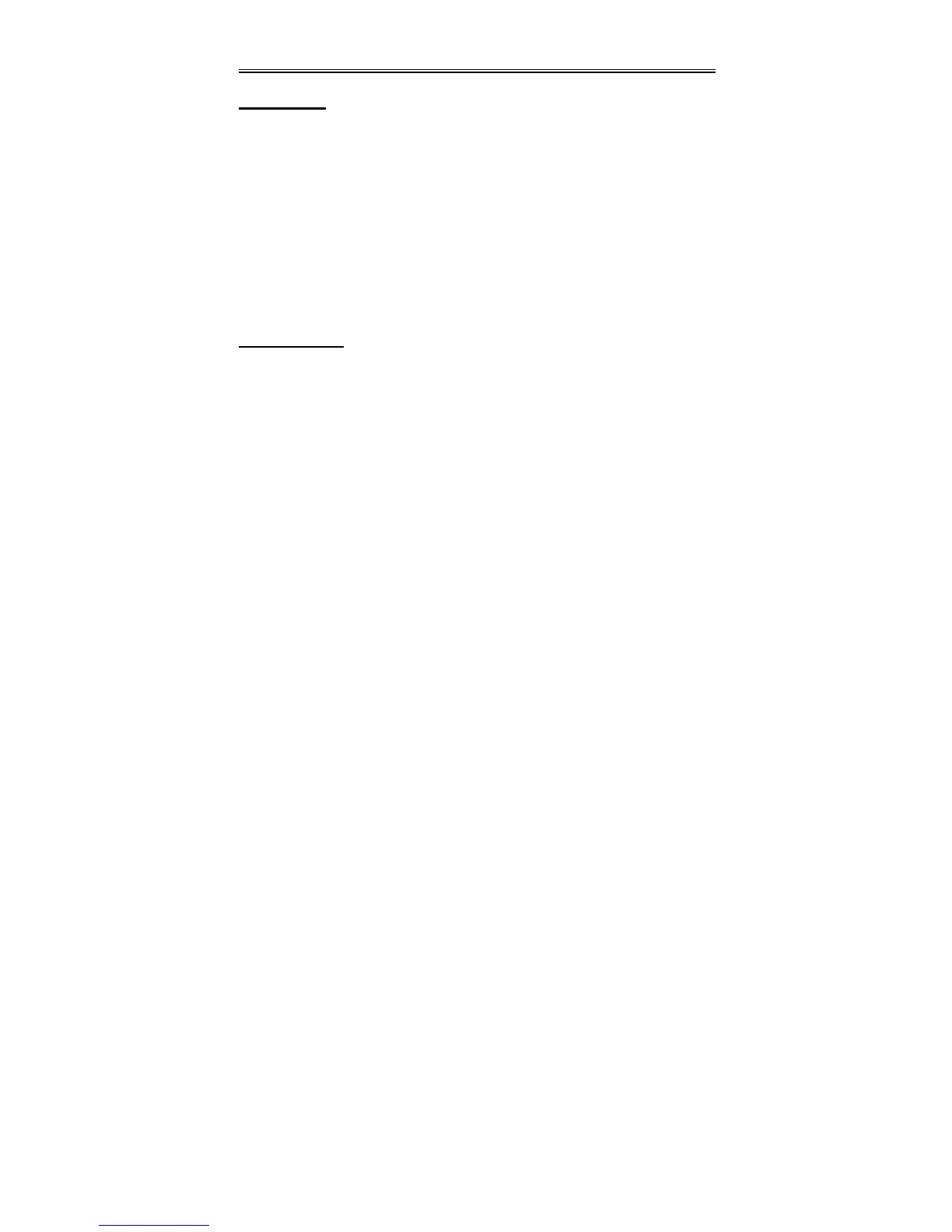- 25 -
Play Operation
Preparation
1. Install the unit in the kitchen; refer to page 30 for details.
2. After connecting the unit to the AC power, turn on the unit’s power by pressing
the POWER button on the front panel or the remote control.
3. Press the DVD button on the remote control or the SOURCE button to shift to
DVD mode.
4. Press the EJECT button on the front panel or the remote control to open the disc
tray.
5. Load the disc with the label facing up.
6. Press the EJECT button again to close the disc tray. The player will automatically
search for the disc and start playback.
DVD Playback
Menu
Normally there is a selecting menu for DVD discs. You can press the MENU button to
enter the menu, and use the direction buttons to highlight an item you would like to
select. Press the ENT button to select it.
Audio
DVD discs can contain up to 8 audio bit streams. For Example: English, French and
Spanish, etc.
To select the audio bit stream you prefer press the AUDIO button on the remote
control during playback. The DVD player will play the next audio bit stream every time
you press the AUDIO button in succession.
Note: This function is only available for discs that have several audio bit streams
recorded onto it.
Subtitle
A DVD disc can be recorded with up to 32 subtitles.
Press the SUBTITLE button on the remote control during playback to select the one
you prefer.
NOTE: This function is only available on DVD discs that are recorded with multi-
subtitles.
